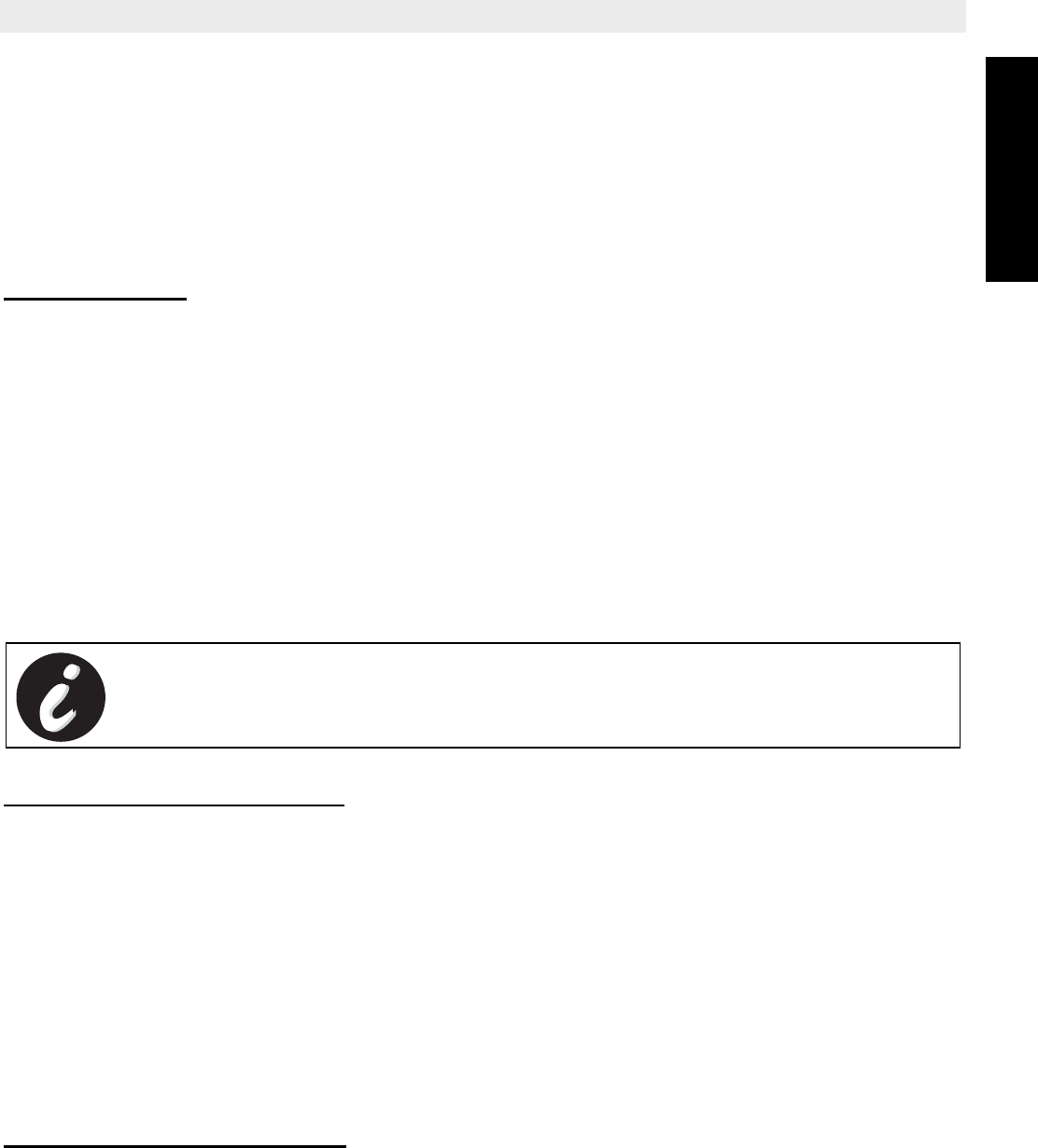
Topcom Butler 3550/Twin 25
Topcom Butler 3550/Twin
ENGLISH
• Slowly dial the VIP code (default 123).
• If the VIP code is incorrect the unit will confirm and ask you to re-enter. If the VIP code
is correct and the unit has new messages, it will start to pronounce the amount of new
messages and also play them. When all messages are played, the unit will ask you to
press ‘5’ to delete current played messages, or ‘1’ to hear main menu.
• If the unit doesn’t have any new messages it will say so and ask you to press ‘1’ for main
menu.
8.3.2 Main Menu
Press ‘1’ to play back the next menu:
• To play all messages, press ‘2’.
• To play new messages, press ‘3’
• To skip back during messages, press ‘4’
• To delete during messages, press ‘5’
• To skip forward during messages, press ‘6'
• To set answer On/Off, press ‘7’
• To hear Outgoing messages menu, press ‘8’
• To set a new security code, press ‘9’
• To set date and time, press ‘0’
• To hear main menu, press ‘1’
8.3.3 Outgoing Message Menu
Press ‘8’ in the main menu. The unit shall announce ‘Outgoing message menu’ followed by
the outgoing message menu.
• To hear main menu, press ‘1’
• To play OGM, press ‘2’
• To record ‘answer and record OGM’, press ‘3’
• To record ‘answer and only OGM’, press ‘4’
• To select ‘answer and record OGM’, press 5
• To select ‘answer and only OGM’ press ‘6’
• To hear OGM menu again, press ‘8’
• To hear mean menu again, press ‘1’
8.3.4 Setting the security code
• Press ‘9’ in the main menu. The unit shall ask to press ‘*’ to set a new VIP code.
•Press ‘*’
• Enter the new security code after the tone.
• Press # to confirm
• The unit shall ask to press ‘1’ for main menu.
You are not obliged to play the main menu before activating any function.


















