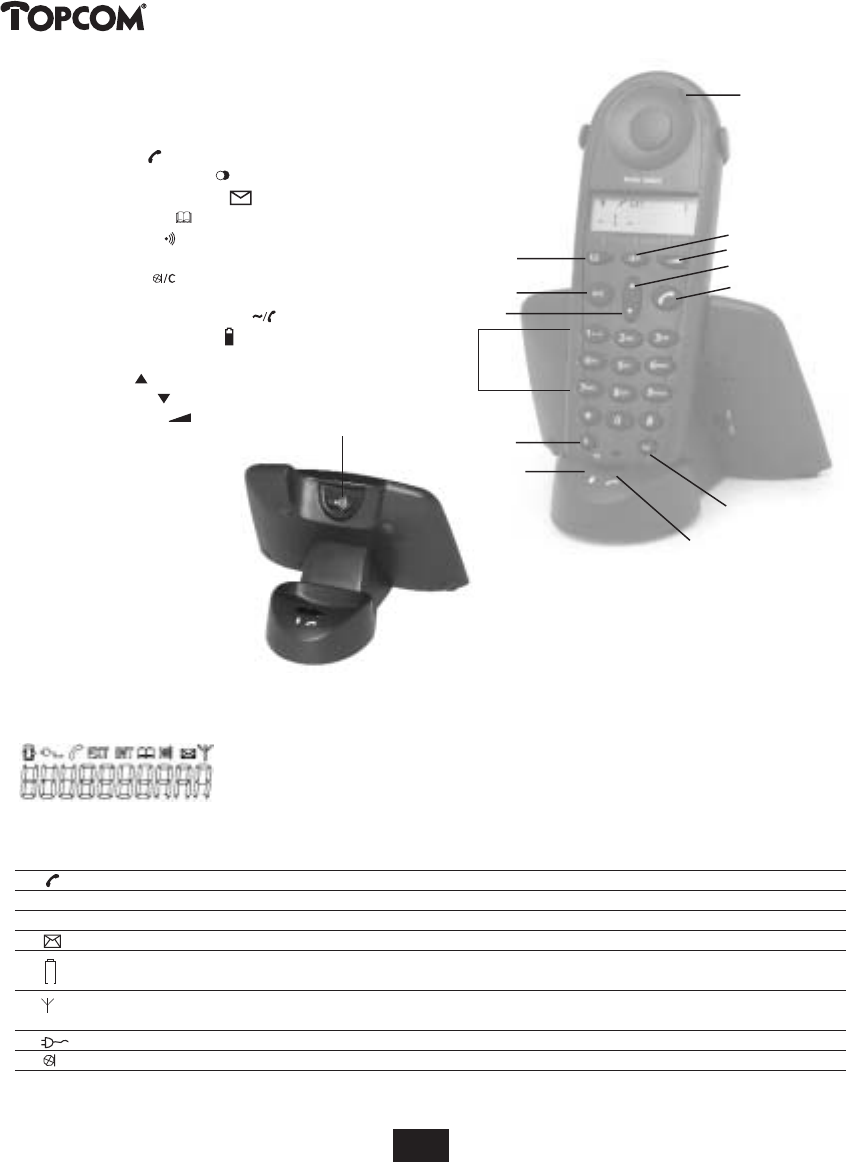
1. BUTTONS
1 Numerical buttons
2 Line button
3 Redial / Pause button /P
4 Flash R/ Call log button
5 Memory button
6 Paging button
(to retrieve the handset)
7Mute button
8 INT button Int
9 Line/power indicator (LED)
10 Charge indicator (LED)
11 Handset indicator (LED)
12 Up Button
13 Down Button
14 Volume button
2. DISPLAY
ICON: MEANING:
You are online
EXT You are in external communication
INT You are in internal communication
New numbers in call list
Rechargeable battery level indicator
The antenna indicates the quality of reception.
The antenna flashes when the handset is out of range!
Battery is charging
Microphone is muted
Butler 2600/DUO
30
1
2
3
5
4
7
8
9
10
6
11
12
13
14
B2600_DUO_scan.QXD 16-09-2004 09:54 Page 30


















