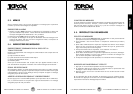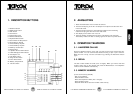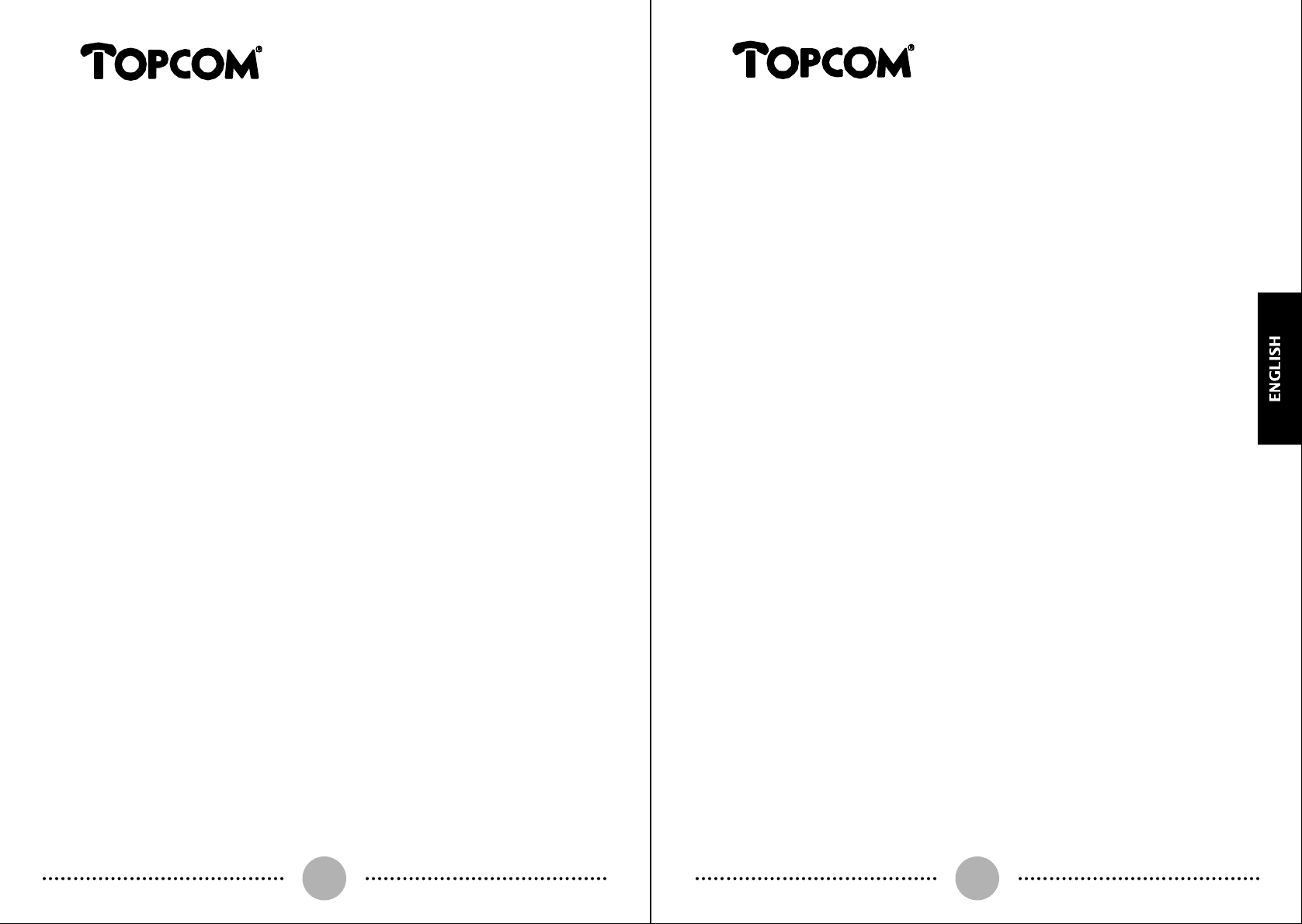
Deskmaster 125
Deskmaster 125
38
4. SETTINGS ANSWERING MACHINE
4.1. DAY/TIME SETTING
Your digital answering machine mentions day and time of message entry during
playback. “Day” means the day of the week (Monday, Tuesday,…) and not the
date. Time is indicated according to the English am/pm system.
The machine is preset to: Monday, 12:00 am. You can check day/time setting at
any moment by pressing the CLOCK button. The machine will say its current set-
ting.
Proceed as follows to change the setting:
1. Press the CLOCK button for 1,5 seconds until the machine says which day it is
.
2. Press the FAST FORWARD button to select a following day or the REWIND but-
ton to choose an earlier day. Each time you press one of these buttons, the
machine says which day you have selected.
3. If you have reached the right day, press the CLOCK button to set the machine
to the selected day. Now the machine will say the hour to which it is set.
4. Press the FAST FORWARD button to select a later hour or the REWIND button
to select an earlier hour. Each time you press one of these buttons, the
machine says the hour you have selected.
5. If you have reached the right hour, press the CLOCK button to confirm the
selected hour. Now the machine will say the minutes after the hour to which it
is set.
6. Press the FAST FORWARD button to select a later minute setting or press the
REWIND button to select an earlier minute setting. Each time you press one of
these buttons, the machine says which minute setting you have selected.
7. If you have reached the right minute setting, press the CLOCK button to con-
firm the selected minute setting.
8. The machine will say the set day, hour and minutes to confirm your settings.
9. If, during one minute, no button is pressed, the machine will automatically
leave the setting mode and return to the previous mode.
37
b) Two touch memory (0..9)
-Pick up the handset.
-Press the Store button
-Enter the telephone number (max. 16 digits)
-Press the Store button
-Press a numerical key (0..9) to store the number under this key
3.4. MEMORY DIAL
a) One touch memory (M1,M2 and M3)
Pick up the handset and press M1, M2 or M3.
b) Two touch memory (0..9)
Pick up the handset and press the memory recall key.
Press one of the numerical keys (0..9).
3.5. SETTING THE RING VOLUME
The ring volume can be set by means of the ring volume switch : high, low and off.
3.6. PULSE /TONE SWITCHING DURING CALL
You have the possibility to switch to tone dialling.
You can use this function by pressing the * button immediately after having
dialled the desired telephone number in pulse dialling. The numbers that are
now entered are sent in tone dialling mode.
When you end the communication, the unit turns automatically to pulse dialling.
3.7. PAUSE BUTTON
Every time you push the Pause button, while dialling a telephone number, a
pause of 3,6 seconds is being added to the telephone number.