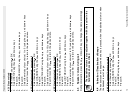Topcom Butler Outdoor 2000 5
Topcom Butler Outdoor 2000
ENGLISH
1 Description of telephone (see folding page)
1.1 Handset and base Butler Outdoor 2000
1. Earpiece
2. Display
3. Handsfree key
4. Menu/OK
5. Up key/Redial/Pause key
6. Phonebook
7. Down key/Call log key
8. Internal call INT
9. Microphone
10. Flash key/Power ON/OFF R/
11. Line key
12. Mute/Delete key/Escape key
13. LED Light (High intensity LED’s)
14. Torch key
15. Paging key
16. Power indicator/Incoming call LED
17. Charge indicator
1.2 Display
Each operation has an associated icon
Icon: Meaning:
You are online
EXT You are in external communication
INT You are in internal communication
New numbers in call list
Indicate answered call
Indicate unanswered call
You are opening your address book.
You are in the menu.
rechargeable battery level indicator
1 segment: weak, 2 segments: medium, 3 segments: full.
The antenna indicates the quality of reception.
The antenna flashes when the handset is not registered on the base.
Handset keypad locked
or Indicates that the displayed number is longer than the screen (12 digits)
Alarm set and ON
SMS message received
/
O
K
<