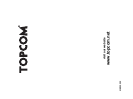22 Topcom Butler Outdoor 2000
Topcom Butler Outdoor 2000
7.5 SMS Settings
7.5.1 Set SMS alert tone ON/OFF
Your handset can play a melody to announce a new text message.
• Enter the menu by pressing
•Select ‘SMS’ using the up and down keys and press OK
•Select ‘SMS Settings’ using the up and down keys and press OK.
• Press or until ‘Msg Alert’ is displayed and press OK
• Press or to select ‘ON’ or ‘Off’ the desired melody and press OK to confirm and go
back to previous menu
• Press or to select ‘On’ or ‘Off’ and press OK
7.5.2 SMS Service center numbers
To send and receive SMS text messages you need the telephone number of your Network’s
SMS Centre. These numbers have been pre-loaded into the Butler. You can also find these
numbers on the addendum sheet mentioned per country and per operator. If you accidentally
delete the SEND or RECEIVE SMS Service Centre numbers you will need to re-enter them
in order for your SMS Service to work.
The Butler can store 2 SEND SMS Service center numbers and 2 RECEIVING SMS Service
center numbers.
7.5.3 To set the SMS sending Centres numbers
• Enter the menu by pressing
•Select ‘SMS’ using the up and down keys and press OK
•Select ‘SMS Settings’ using the up and down keys and press OK.
• Press or until ‘Send Center’ is displayed and press OK
•Select ‘Send 1’ or ‘Send 2’ and press OK
• Enter the telephone number of the SMS server
7.5.4 To set the SMS Receiving centres numbers
• Enter the menu by pressing
•Select ‘SMS’ using the up and down keys and press OK
•Select ‘SMS Settings’ using the up and down keys and press OK.
• Press or until ‘Rcv Center’ is displayed and press OK
•Select ‘Receive 1’ or ‘Receive 2’ and press OK
• Enter the telephone number of the SMS server
7.5.5 Select the SMS center to send SMS
Because you can set 2 SMS sending centres, you have to select one of both before sending
you messages:
• Enter the menu by pressing
•Select ‘SMS’ using the up and down keys and press OK
•Select ‘SMS Settings’ using the up and down keys and press OK.
• Press or until ‘Send Service’ is displayed and press OK
•Select ‘Send 1’ or ‘Send 2’ and press OK
/
O
K
/
O
K
/
O
K
/
O
K