20
ERRORED DATA INDICATOR ( )
• This symbol is displayed in a page message when potentially
errored data has been received. Pause the page to view possible
errored characters.
MISSING CHARACTER INDICATORS
• If part of a message has not been received, <...> is displayed.
PAGER FULL
• This message will be displayed on the main screen when the
pager is full. New pages will be received, which will delete the
oldest, unlocked, read page.
OVERFLOW
• This message will be displayed when the pager is full and an
unread page was deleted by a new page.
PAGE ORDER
• 16 (most recent page)
1 (oldest page)
Information Service 1
Information Service 2
Information Service 3


















