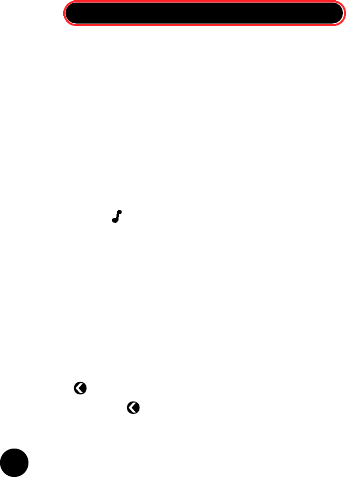
17
ADDITIONAL WATCH FEATURES
INDIGLO
®
NIGHT LIGHT WITH NIGHT MODE
®
OPTION
Once activated, any button pushed will cause the INDIGLO
®
night light to
stay on for 3 seconds. The NIGHT MODE
®
feature is activated by pressing
and holding the INDIGLO
®
button for 3 seconds. The NIGHT MODE
®
feature
will stay activated for 7 hours or until you deactivate it by pressing and
holding the INDIGLO
®
button again for 3 seconds. When you read a page
and the NIGHT MODE
®
option is activated, the INDIGLO
®
night light will stay
on for 20 seconds while you read the page. NIGHT MODE
®
can also be set
from the options mode.
HOURLY CHIME ( )
Watch will chime on the hour (see page 8 “Options” to activate).
BUTTON BEEP
When activated, a beep will sound when pressing any button (see page 8
“Options” to activate).
SCROLL SPEED
There are 3 options for scrolling message speed: high, medium and low.
Select your choice in watch options (see page 8 “Options” to activate).
SECOND TIME ZONE
Press from Time of day mode to peek at 2nd time zone.
Press and hold for 6 seconds to change to 2nd time zone.


















