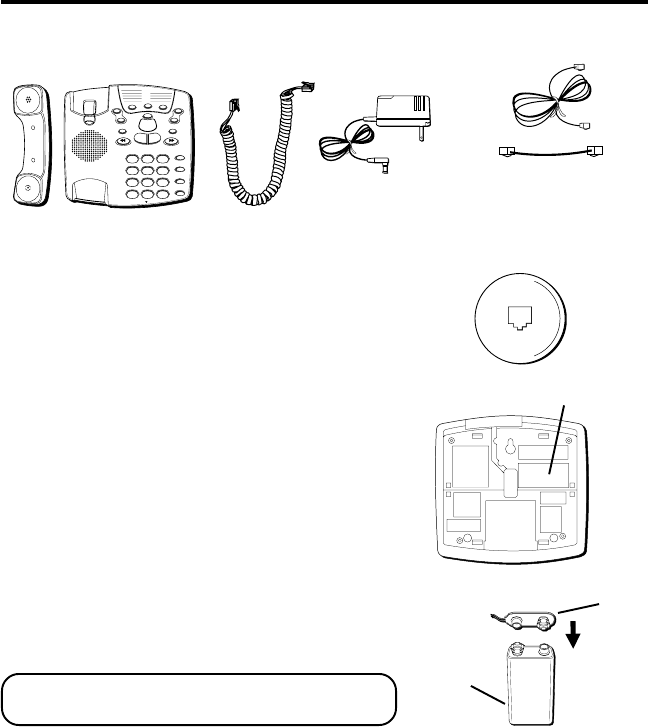
4
BEFORE YOU BEGIN
PARTS CHECKLIST
Make sure your package includes the following items:
1
ABC
2
DEF
3
GHI
4
JKL
5
MNO
6
PQRS
7
TUV
8
WXYZ
9
*
OPER
0
#
TONE
MEM DIAL
STORE
FLASH
REDIAL
TAPELESS MESSAGE SYSTEM
PLAY / STOP
NEXTPREVIOUS
2 WAY/MEMO
ON/OFF
SET
VOLUME
+
_
NEWALL
ERASE
1
2
3
4
5
6
7
8
9
MIC
Base
Battery compartment door
MODULAR JACK REQUIREMENTS
You need an RJ11 type modular jack, which is the most
common type of phone jack and might look like the one
pictured here. If you don’t have a modular jack, call your
local phone company to find out how to get one
installed.
INSTALLING THE BATTERY
In the event of a power loss, a 9-volt battery (not
included) enables the answerer to retain messages
stored in memory. To install the battery:
1. Remove the battery compartment door on the bottom
of the unit by loosening the screw with a Phillips
screwdriver. Lift the door.
2. Connect a fresh 9-volt alkaline battery (not included).
The large and small contacts on the battery clip and
the battery will interlock. Once connected, place the
battery inside the battery compartment.
3. Replace the battery compartment door and tighten
the screw.
AC power supply
NOTE: If the battery is low or not installed, the unit
announces “Low Battery” at the end of your messages.
Handset
Coiled cord
Line cords
-
-
+
+
Battery clip
Battery


















