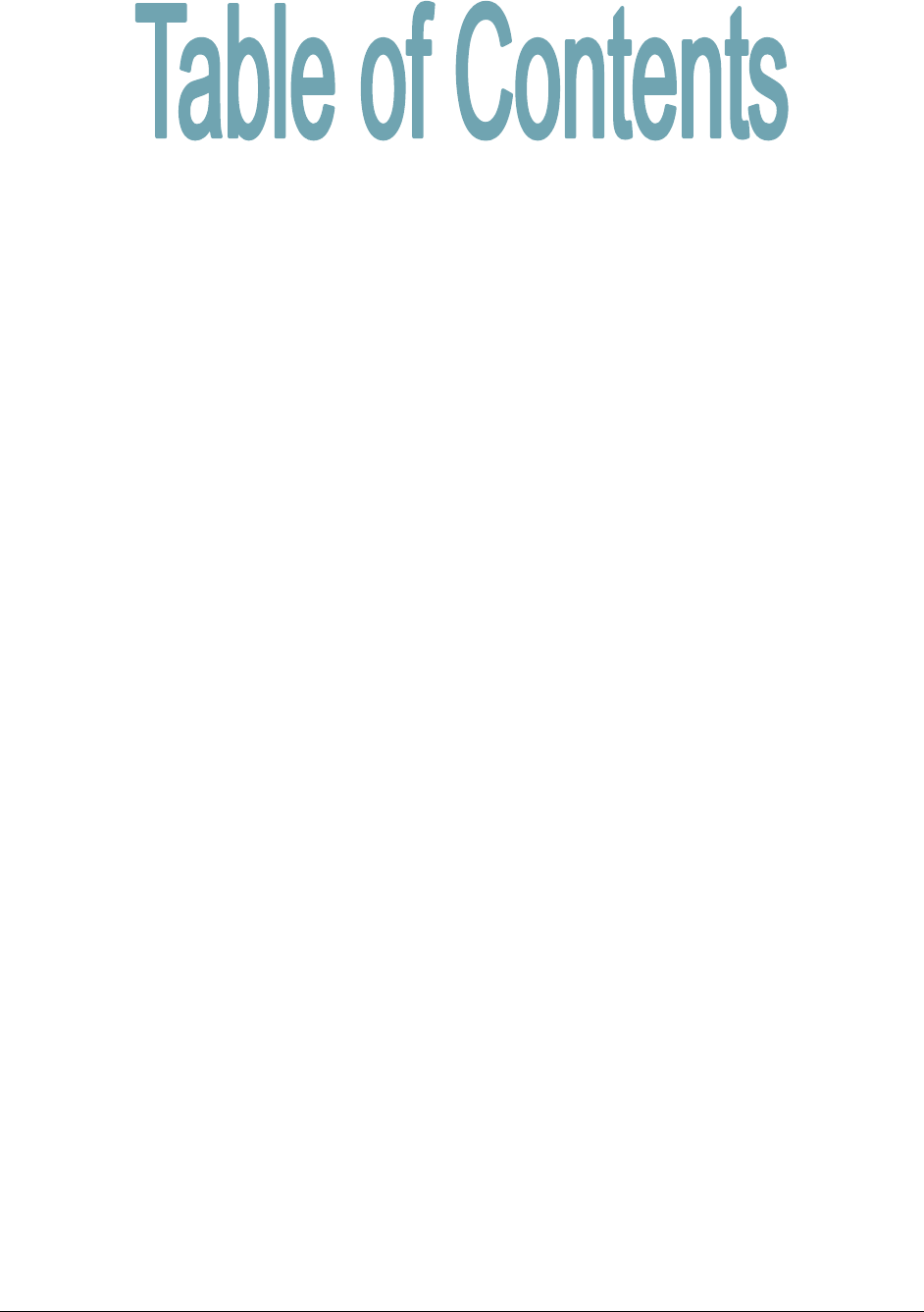
Stowaway Travel Mouse Owner’s Manual Page 2
Installing the Mouse with Macintosh OS X.......... 3
Before You Begin....................................................................................3
Creating a Paired Connection with your Macintosh ............................3
Installing the Mouse for Use with Windows XP .. 4
Before You Begin....................................................................................4
Creating a Paired Connection with your PC.........................................4
Installing and Configuring the Mouse for PPC ... 5
Before You Begin....................................................................................5
Installing the Software............................................................................5
Configuring the Mouse to Your Pocket PC Device ..............................6
Reconnecting the Stowaway Travel Mouse ...... 11
Reconnecting and Bluetooth Accessibility ........................................12
Customizing Mouse Functions........................... 13
Input Method Toolbar ...........................................................................13
Mouse Control Panel ............................................................................14
Disabling the Stowaway Travel Mouse ...............................................15
Mouse Discoverable Mode...................................................................15
Device Pairing Overview ......................................................................15
Using the Stowaway Travel Mouse.................... 16
Moving the Pointer/Highlighting Text .................................................16
On-Screen Buttons and Application Launching ................................16
Menu and Toolbar Navigation..............................................................17
Frequently Asked Questions.............................. 18
Legal Notices ....................................................... 20
Trademarks............................................................................................20
Obtaining warranty service..................................................................21
Important Battery Information .............................................................22
Important notes about Bluetooth
®
devices ........................................22
Regulatory Notices ...............................................................................23
Features and Specifications Summary.............. 29


















