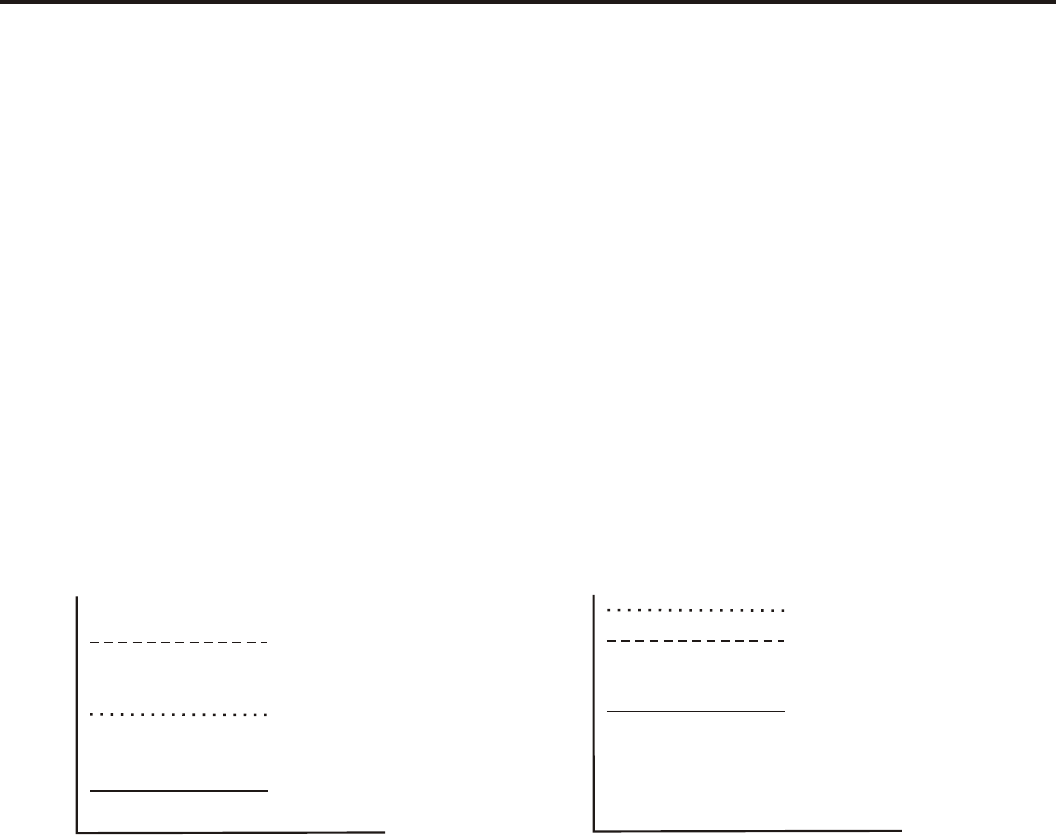
Tech Tips
Fre quency In ter ac tion
Un for tu nately, ra dio fre quency (RF) chan nels can not be ran --
domly se lected for use in ra dio de vices. They must be se lected
to avoid known fre quen cies in use, FCC re stric tions on the lo --
ca tion of de vices, and even in ter fer ence be tween your own RF
de vices. The fac tory de fined fre quen cies (Groups 01A-24) se --
lected by Telex for this RadioCom™ sys tem are cho sen to
min i mize pos si ble in ter fer ence.
Mi cro phone Gain Ad just ment
The mi cro phone gain con trols on the base sta tion and beltpack
are set to mid-levels by the fac tory. In most cases this set ting
will work fine and only on loud speech will the
overmodulation (OM) in di ca tor light. How ever, in en vi ron --
ments where the back ground noise is loud or the user has a
strong/quiet voice, the gain con trol will need to be ad justed. In
Fig ure 33 the gain is set cor rectly. The user’s root-mean-square
(RMS) sound level is well be low the OM thresh old and only
on peaks does his or her voice flash the OM in di ca tor light.
Fig ure 34 dis plays the same gain set ting as in Fig ure 33 but
brought into a high noise en vi ron ment. The user’s voice now
lights the OM in di ca tor all the time he or she speaks due to the
higher noise plus the user speak ing louder. The re sult on the
sys tem is dis tor tion on louder speech. The mi cro phone gain
must be re duced. The same ap plies to a user with a pow er ful
voice. If some one sets the sys tem mic gain to their voice and
user has a much stron ger voice, then the gain will need to be
re duced, even if the back ground noise is the same.
Al ways re mem ber to set the mi cro phone gain based on the sit --
u a tion and lo ca tion in which the equip ment will be used. If the
equip ment is used on the field dur ing a foot ball game, set the
gain based upon a loud sta dium, NOT the quiet sta dium 2
hours be fore a game. If a pro duc tion stu dio user has a quiet
voice, set the gain to their voice and NOT the stage hand’s
loud voice who helped set up the sys tem.
10-1
OM THRESHOLD
USER'S VOICE
NOISE
SOUND LEVEL, RMS
OM THRESHOLD
USER'S VOICE
NOISE
SOUND LEVEL, RMS
Fig ure 33
Low Noise En vi ron ment
Mi cro phone Gain Set Cor rectly
Fig ure 34
High Noise En vi ron ment
Mi cro phone Gain Set Too High
Section
10


















