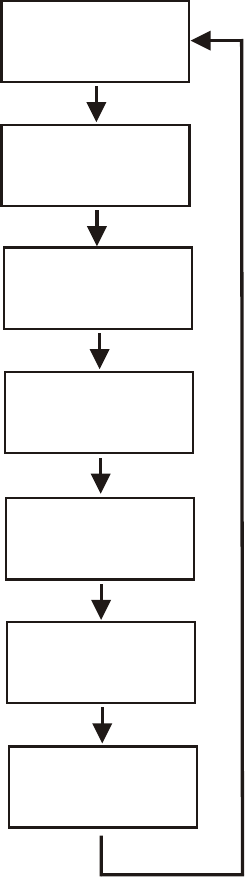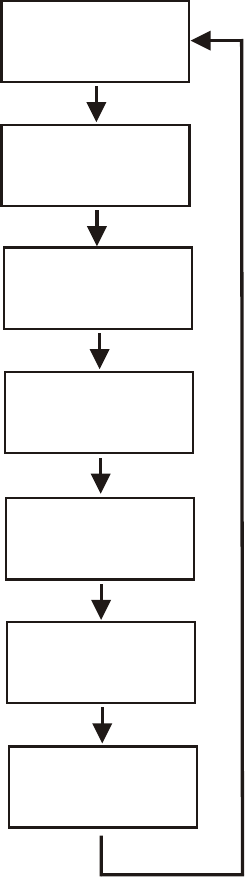
Group and Chan nels
The first LCD screen the beltpack dis plays af ter power-up is
the group / chan nels screen. This screen shows the cur rently
se lected group fol lowed by the receive and transmit chan nels
where the unit is set.
Ed it ing Group / Chan nels
1. Push <SET> to edit the group. The group num ber will
be gin flash ing.
2. Se lect the de sired group with the, <UP>/<DOWN> ar -
row but tons.
3. Push <SET> to ac cept the group. The re ceive chan nel
let ter will now be gin flash ing.
4. Se lect the de sired chan nel with ar rows but tons.
5. Push <SET> to ac cept the re ceive chan nel. The trans -
mit chan nel num ber will now be gin flash ing.
6. Se lect the de sired chan nel with the ar row but tons.
7. Push <SET> once more to ac cept the trans mit chan nel.
8. The new group con tain ing the se lected chan nels is now
set.
NOTE: Press ing <MENU> dur ing the group/chan nels ed it ing
will bail out of the ed it ing with out any changes.
Fac tory group’s frequencies are not change able.
User group’s (Group 51u to 64u) fre quen cies are change able.
Trans mit Fre quency
This screen dis plays the fre quency in MHz of the beltpack
trans mit ter. The fre quency is not change able in fac tory de fined
groups. The fre quency is change able in user groups.
Ed it ing the TX Fre quency (User Groups
Only)
1. Set the unit to the de sire user de fined group and chan -
nels. See Groups and Chan nels In struc tions. The menu
struc ture at the right (Fig ure 7-5) indicates how to get
to the trans mit fre quency screen.
2. Push <SET> to edit the TX fre quency. The fre quency
will be gin flash ing.
3. Se lect the de sired fre quency with the <UP>/<DOWN>
ar row but tons. The fre quency can be changed in 25
kHz steps.
4. Push <SET> to place the unit on the new trans mit fre -
quency.
Fig ure 7-5
Group/Chan nel and Trans mit Fre quency Screen
7-5
GP
CH
10 A1
GROUP/CHANNEL
SCREEN
<MENU>
TX
484 200
<MENU>
RX
b14 200
<MENU>
100 Pct
<MENU>
Pot 13
<MENU>
P Aut
<MENU>
En00 10
<MENU>
TRANSMIT FREQUENCY
SCREEN