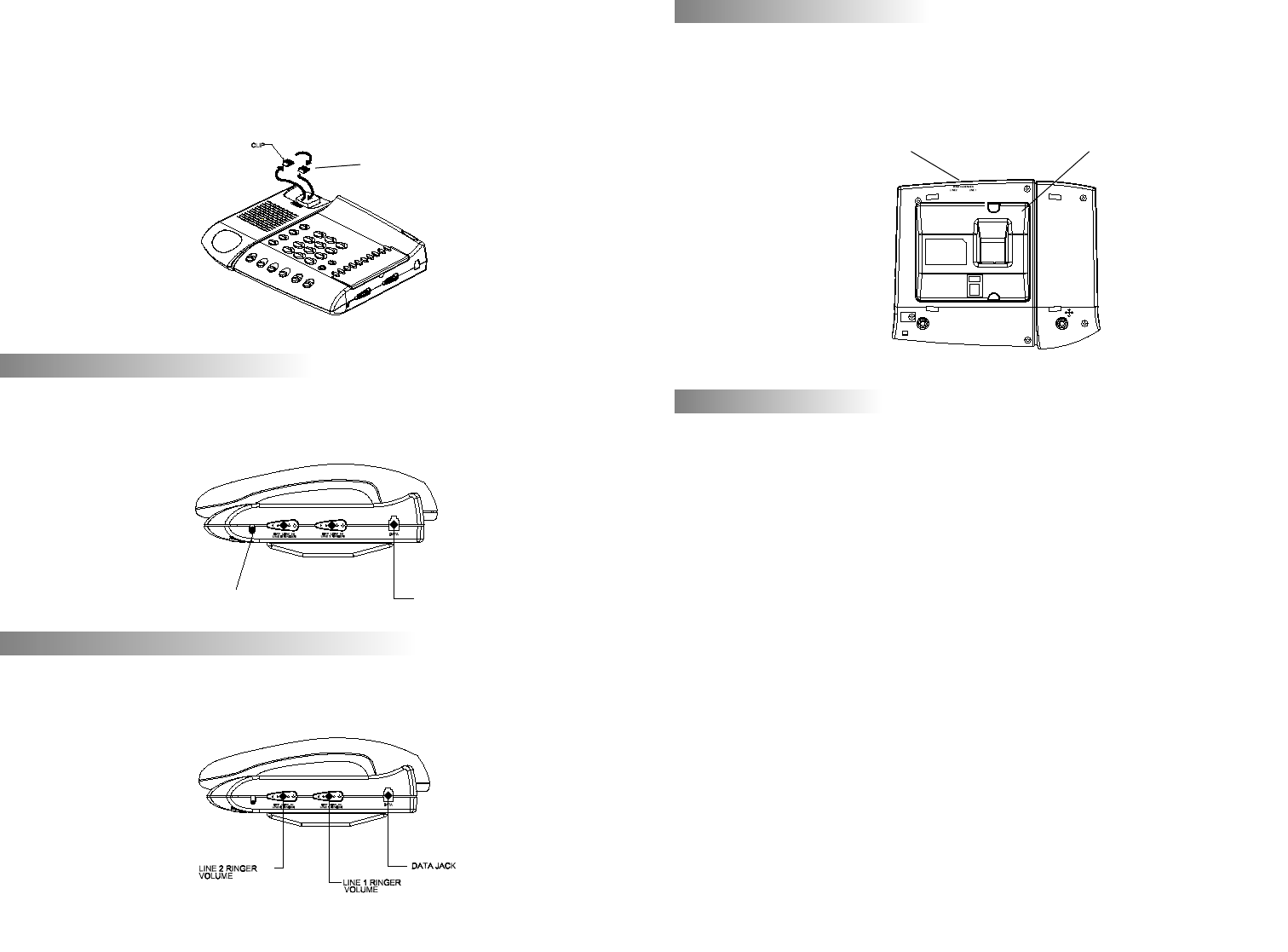
3.3 WALL MOUNTING CLIP
1) Located on the front of the telephone, above the speaker grill, is the wall
mounting clip. Remove this clip by firmly pushing it upward, in the
direction of the hook switch.
2) Rotate the clip 180º so that the side with the protruding edge is towards
the top. This edge will hold the handset (please refer to figure 5.)
4. USING THE DATA PORT
The data port is located on the right hand side of the telephone, as it is facing you.
Use this jack to connect a laptop or desktop computer, answering or fax machine in
parallel on the same phone line to which the telephone is connected.
5. ADJUSTING THE RINGER VOLUME
Your B220 has three ringer volume levels for each line: Off, Low and High. To
adjust, slide the appropriate switch located along the right hand side of the telephone
to the desired ringing level. (Note: Ringing volume is preset to “HIGH” setting.)
6. RING CADENCES
Your phone has three ring cadences, or patterns, for each line. The ring cadence
switches are located on the bottom of the telephone, hidden by the wall mounting
bracket (please refer to Figure 8.) To change the cadence of either line, remove the
wall mounting bracket, and select the desired ring cadence. Once you have selected a
satisfactory cadence, replace the wall mount bracket to the bottom of the telephone.
7. OPERATION
7.1 PLACING AND ANSWERING CALLS USING THE HANDSET
To make a call, pick up the handset. The B220 will select the appropriate, idle line.
When you hear the dial tone, dial the desired number. To answer an incoming call,
pick up the handset. To end a call, place the handset back on the cradle.
7.2 PLACING AND ANSWERING CALLS USING THE SPEAKERPHONE
To place a call using the speakerphone, press either the LINE 1 or LINE 2 key, or the
SPEAKER key. The SPEAKER indicator will light and the phone will go off hook.
To answer a call using the speakerphone, press the SPEAKER key. The SPEAKER
indicator will light and the B220 will select the ringing line automatically, activating
the speakerphone. You may also answer an incoming call by pressing the LINE key
associated with the ringing line.
To end a speakerphone call, press the SPEAKER key again. The SPEAKER indicator
light turns off.
7.3 CONFERENCE CALLS
The CONF key allows you to initiate conference calls, or to include an additional
party in an existing conversation.
To initiate a conference call by calling both other parties:
1) Place call to first party.
2) Place the first party on HOLD by pressing the HOLD key.
3) Place call to second party.
4) Press the CONF key. All three parties will now be conferenced together.
4 5
FIGURE 5
FIGURE 6
FIGURE 7
FIGURE 8
WALLMOUNTING CLIP
DATA PORT
HEADSET JACK
RING CADENCE ADJUSTMENT
WALLMOUNTING BRACKET









