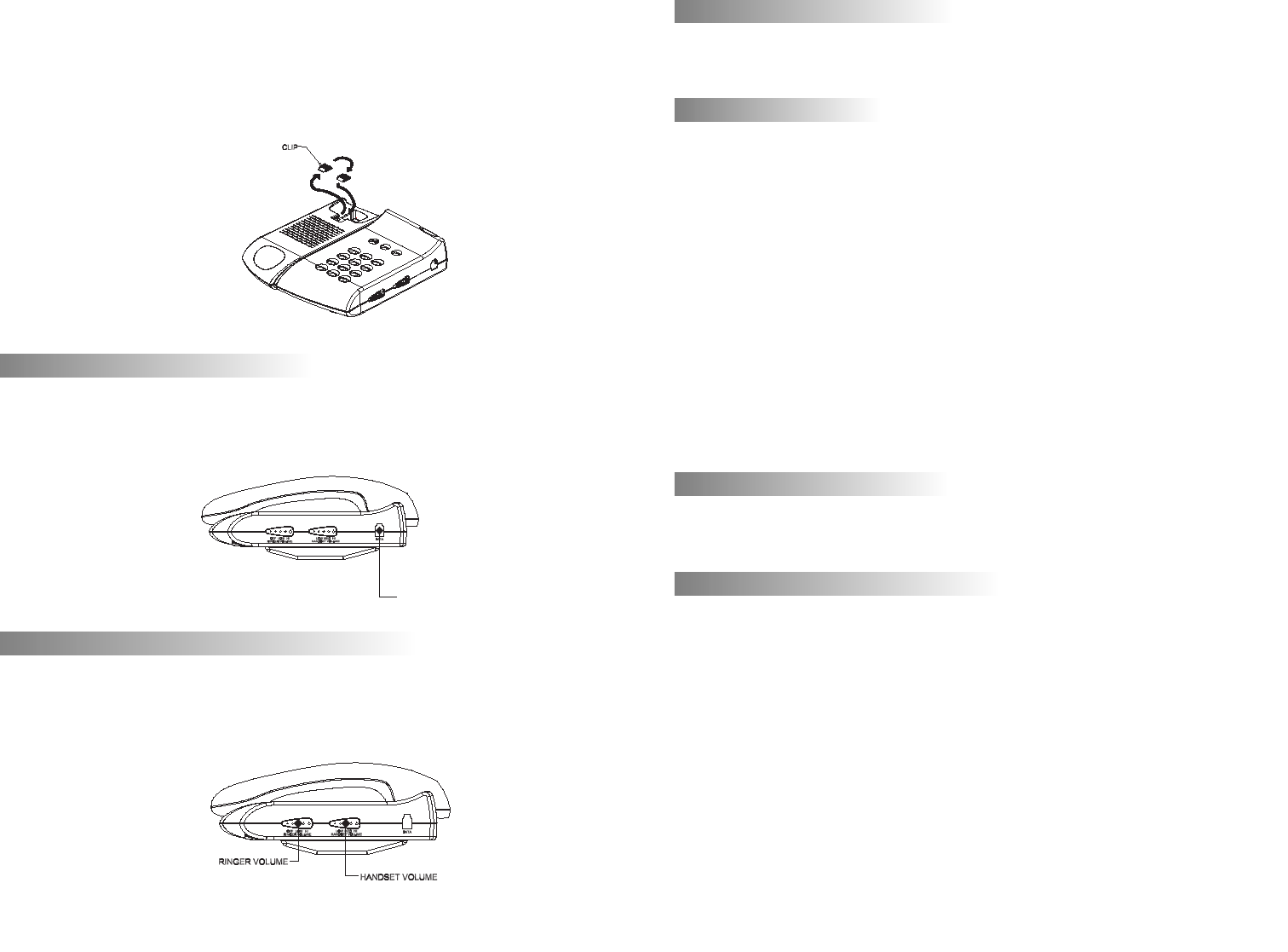
3.3 WALL MOUNTING CLIP
1) Located on the front of the telephone, above the speaker grill, is the wall
mounting clip. Remove this clip by firmly pushing it upward, in the
direction of the hook switch.
2) Rotate the clip 180º so that the side with the protruding edge is towards
the top. This edge will hold the handset (please refer to figure 5.)
4. USING THE DATA PORT
The data port is located on the right hand side of the telephone, as it is facing you.
Use this jack to connect a laptop or desktop computer, answering or fax machine in
parallel to the same phone line to which the telephone is connected.
5. ADJUSTING THE RINGER VOLUME
Your B100 has three ringer volume levels: Off, Low and High. To adjust, slide the
switch located along the right hand side of the telephone to the desired ringing level.
NOTE: The ringer sound level is preset to the “HIGH” setting.
6. HANDSET VOLUME CONTROL
There are three (3) volume levels for the handset volume. To increase or decrease the
handset volume, press the VOLUME UP or DOWN keys.
7. OPERATION
7.1 PLACING AND ANSWERING CALLS USING THE HANDSET
To make a call, pick up the handset. When you hear the dial tone, dial the desired
number. To answer an incoming call, pick up the handset.
7.2 USING REDIAL
The redial function allows you to redial the number that was last dialed. Pick up the
handset and press the REDIAL key. The number will be dialed automatically.
7.3 USING FLASH
The FLASH key supports custom calling features. For example, if you have
subscribed to call waiting, press FLASH to answer an incoming call without
disconnecting the current call. Press FLASH again to return to the first call.
7.4 USING MUTE
To temporarily switch off the handset microphone, press MUTE. The MUTE indica-
tor lights and the microphone turns off, but you can still hear the person on the
other end of your conversation. Press MUTE again to resume your conversation.
8. MESSAGE WAITING
There is an oval-shaped LED at the top of the telephone that provides you with a
visual indication that you have a message. Consult your service provider or system
administrator for instructions on how to access these messages.
9. CARING FOR YOUR B100
Your B100 telephone is an example of superior design and craftsmanship. These
suggestions will help you care for your phone so you can enjoy trouble-free service
for many years.
1) Keep the phone dry. If it gets wet, wipe it dry immediately. Liquids may
contain minerals that can corrode the electronic circuitry.
2) Use and store the phone only in normal temperature environments. Extreme
temperatures can shorten the life of electronic devices and distort or melt plastic
parts.
3) Keep the phone away from dust and dirt, which can cause premature wear of
parts.
4) Handle the phone gently and carefully. Dropping it can damage internal circuit
boards or external parts, and can cause the phone to work improperly.
Modifying or tampering with the phone’s internal components can cause a malfunc-
tion. If your phone is not performing as it should, see your distributor for assistance.
If the trouble is affecting the telephone lines, the phone company or service provider
may ask you to disconnect the phone until the problem is resolved.
4 5
FIGURE 5
FIGURE 6
FIGURE 7
DATA PORT









