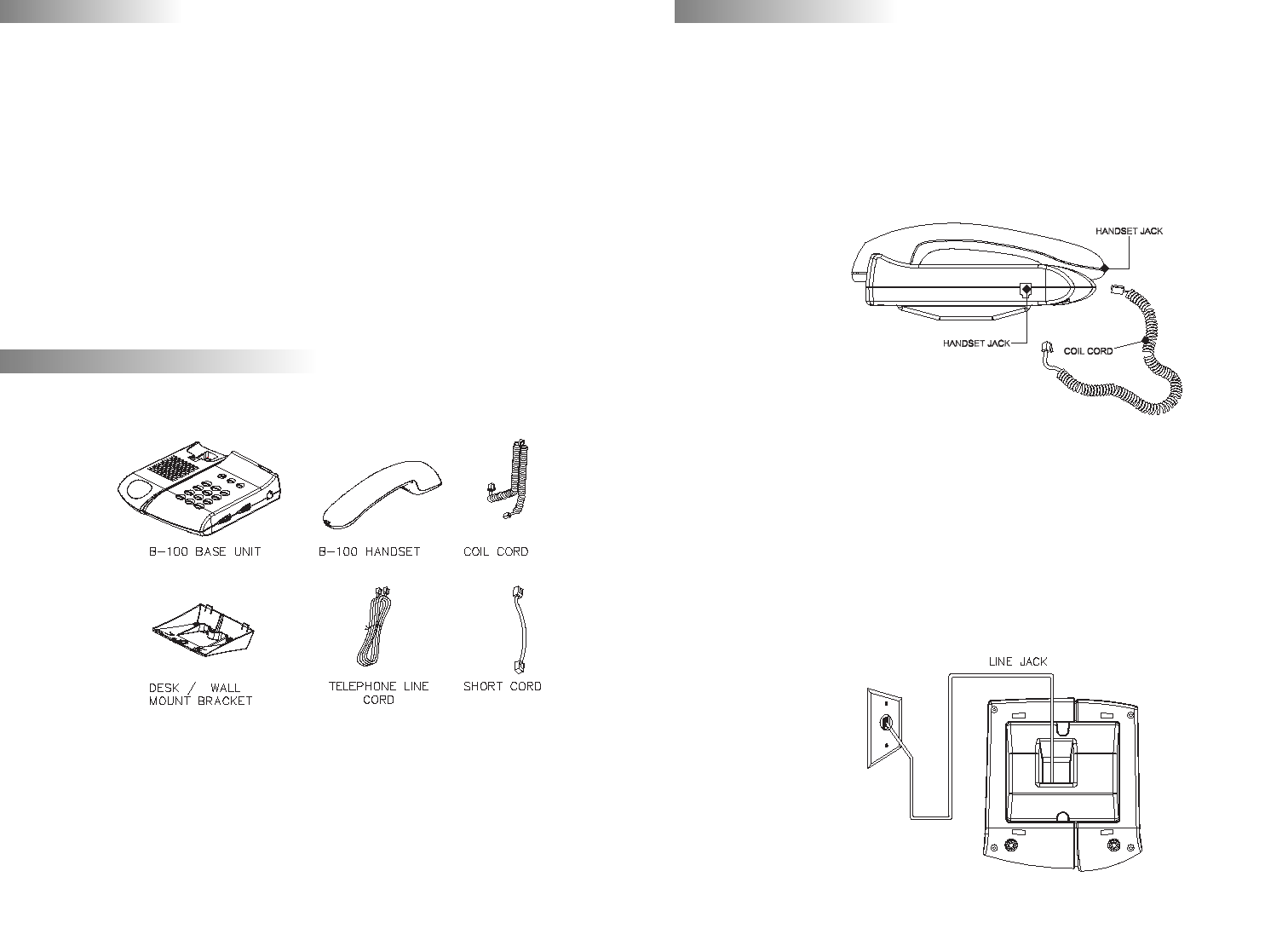
1. FEATURES
The Teledex B100 is a single-line telephone with a compact footprint and basic
functionality that is ideal for non-critical areas that do not require multiple lines
or displays.
Your B100 has these useful features:
1.1 FLASH – Sends an electronic hook-switch signal for use with special
phone services such as call waiting
1.2 LAST NUMBER REDIAL – Lets you quickly dial the last number dialed.
1.3 MUTE – Mutes the handset microphone.
1.4 HANDSET VOLUME CONTROL – Lets you control the volume of the
sound you hear through the handset.
1.5 DATA PORT – For connecting an additional phone, laptop/desktop
computer or fax/answering machine to the B100 on the same line.
1.6 HEARING AID COMPATIBLE
The B100 is ETL listed to UL standards and meets all applicable FCC standards and
requirements.
2. UNPACKING YOUR B100
Inside the box, you will find all of the items needed for installation, as shown below:
Check to be sure that your package includes all the above items. If any items are
missing or damaged, please contact the distributor where you purchased the phone.
3. INSTALLATION
3.1 DESKTOP INSTALLATION
1) Plug one end of the handset coiled cord into the handset. Plug the other
end of the cord into the handset jack located on the left side of the phone
base. (Refer to figure 3.)
2) Place the handset in the handset cradle.
3) Plug one end of the supplied line cord into the LINE jack on the bottom of
your phone. Then route the line cord through the left slot of the desk/wall
mount bracket.
4) Plug the other end of the modular cord into the wall jack.
3.2 WALL MOUNTING
1) Plug one end of the handset coiled cord into the handset. Plug the other
end of the cord into the handset jack located on the left side of the phone
base (please refer to figure 3.)
2) Place the handset in the handset cradle.
3) Remove the desk/wall mount bracket from the bottom of the B100. Rotate
the bracket 180º and re-install it into the four slots on the bottom of the B100.
4) Connect the short line cord into the LINE jack on the bottom of your
phone. Connect the other end of the line cord to the line jack on the wall
mount plate.
5) Slip the phone onto the wall plate jack, lining up the wall mounting holes,
and then slide the telephone down so it is firmly in place.
2 3
FIGURE 4
FIGURE 2
FIGURE 3









