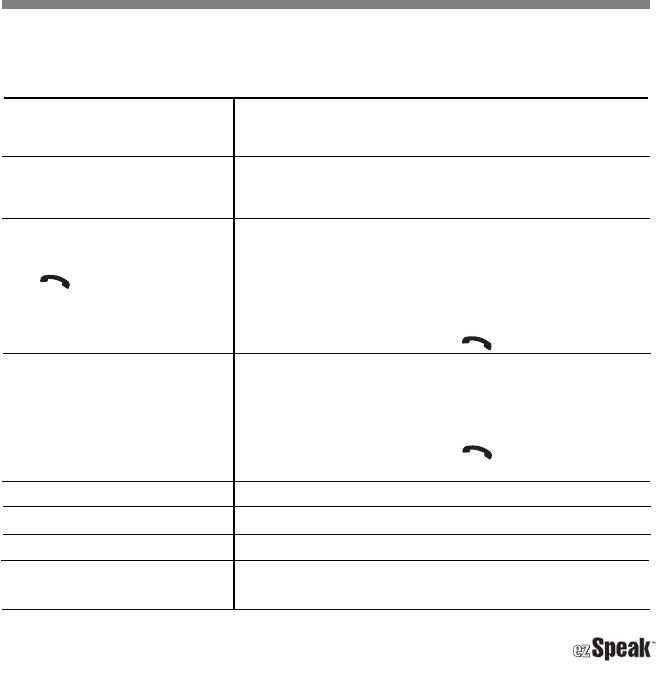
12
Troubleshooting
Issue
When you initiate the Bluetooth device
pairing feature on your mobile phone,
your phone cannot find ezSpeak.
ezSpeak is not communicating with your
mobile phone.
When you receive a call on your mobile
phone, the call is not automatically
connected to ezSpeak after you
press .
Even though ezSpeak is turned on,
the call is not automatically connected
to ezSpeak when you dial a number on
your mobile phone.
Last number redial is not working.
Call reject is not working.
Call waiting is not working.
You cannot transfer a call from ezSpeak
to your mobile phone.
Solution
Verify that ezSpeak is placed in pairing mode (“Ready to Pair” appears
on the display). If not, place ezSpeak in pairing mode.
Ensure that ezSpeak is on and charged, and that you have paired it with
your Bluetooth mobile phone. (ezSpeak will not work with any mobile
phone that does not use Bluetooth wireless technology.)
1. Ensure that ezSpeak is charged and turned on.
2. Ensure that your Bluetooth mobile phone is set to Bluetooth mode,
and that ezSpeak (ET6000) has been selected as the connected
Bluetooth device. (This is important as most Bluetooth phones are
designed to pair with more than one Bluetooth device.)
3. For some phones, you need to manually connect the phone with
ezSpeak. In this case, simply press to initiate the connection.
1. Ensure that your Bluetooth mobile phone is set to Bluetooth mode,
and that ezSpeak (ET6000) has been selected as the connected
Bluetooth device. (This is important as most Bluetooth phones are
designed to pair with more than one Bluetooth device.)
2. For some phones, you need to manually connect the phone with
ezSpeak. In this case, simply press to connect the phone
before making the call.
Ensure that your mobile phone supports this feature.
Ensure that your mobile phone supports this feature.
Ensure that your mobile phone supports this feature.
Ensure that your mobile phone supports this feature.
et6000_ug_fnl 10/26/06 4:17 PM Page 12


















