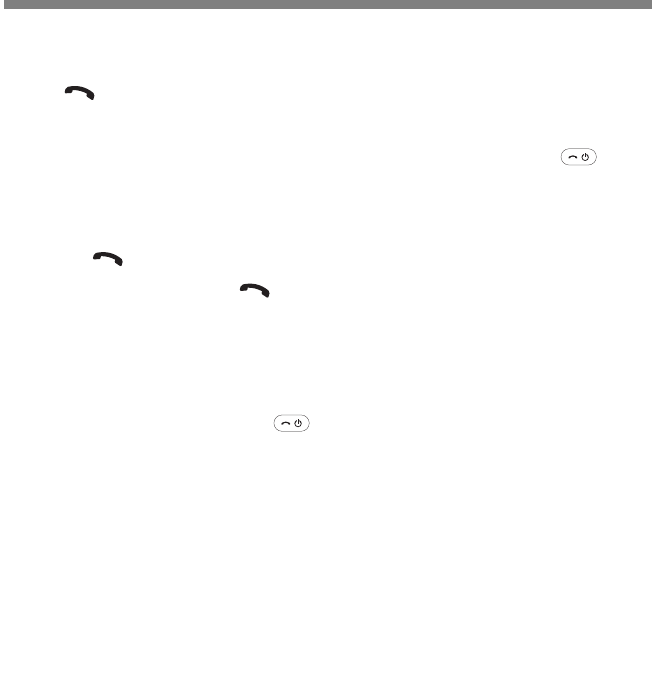
9
USER GUIDE
To Receive a Call
1. When you hear ring tone or see “Ringing” and the calling number (if provided) on the display,
press .
The call is automatically connected to ezSpeak and “Call Active” appears in the display.
To Reject an Incoming Call (if supported by your mobile phone)
1. When you hear ring tone or see “Ringing” and the calling number on the display, press .
“Call Reject” appears on the display, and the call is sent to your voice mail.
To Receive a Call Waiting Call (if supported by your mobile phone)
1. When you hear call waiting tone or see “Ringing” and the calling number on the display while on a
call, press twice.
The first call is placed on hold, while the second call is connected.
2. To switch between the calls, press twice again.
The current call is placed on hold, while the
other call is connected.
NOTE: For some mobile phones, you must configure the phone to answer calls directly on your
Bluetooth device. Refer to the mobile phone user guide for instructions for initiating this feature.
Ending Calls
1. When you have finished your call, press .
“Call End” appears on the display and the call is
disconnected.
et6000_ug_fnl 10/26/06 4:17 PM Page 9


















