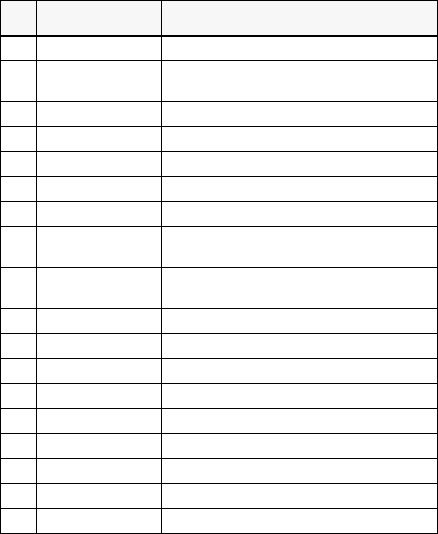
15
Keyboard Combinations
Key Sequence Result
1 Shift + any key Enters uppercase character
2 Caps Toggles between all upper or lowercase
characters
3 Fn + any key Activates the red symbol on a key
4 Shift + ↑ Highlights line of text above cursor
5 Shift + ↓ Highlights line of text below cursor
6 Shift + → Highlights character to right of cursor
7 Shift + ← Highlights character to left of cursor
8 Fn + Mouse Emulates the left/right and up/down arrows on
a keyboard
9 Mouse Moves the cursor in the same manor as a
regular mouse
10 Ctrl + X Cuts selected text
11 Ctrl + C Copies selected text
12 Ctrl + V Pastes cut or copied text
13 Ctrl + A Selects all text
14 Ctrl + Z Undoes last command
15 Fn + Backspace Del
16 Tab Tab
17 Ctrl + Q Close Program
18 Ctrl + N New


















