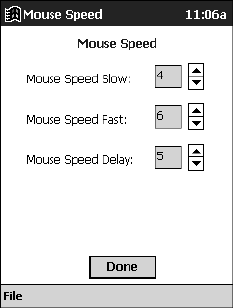
13
Mouse Speed
The Mouse Speed screen in the Click N Type application allows
you to regulate the rate at which the mouse (8-way navigation
button) moves the cursor across the screen.
Sample Keyboard Speed screen
• Mouse Speed Slow: allows you to set the speed at which the
cursor normally moves. The settings range is 1 (slow) to 10
(fast).
• Mouse Speed Fast: allows you to set the higher speed at
which the cursor moves, after the speed delay, when you press
and hold down the mouse button. The settings range is 1 (slow)
to 10 (fast), but the corresponding speeds are faster than for
Mouse Speed Slow.
• Mouse Speed Delay: allows you to set the length of time
before the cursor changes from slow speed to fast speed when
you press and hold down the mouse button. The settings range
is 1 (short) to 10 (long).


















