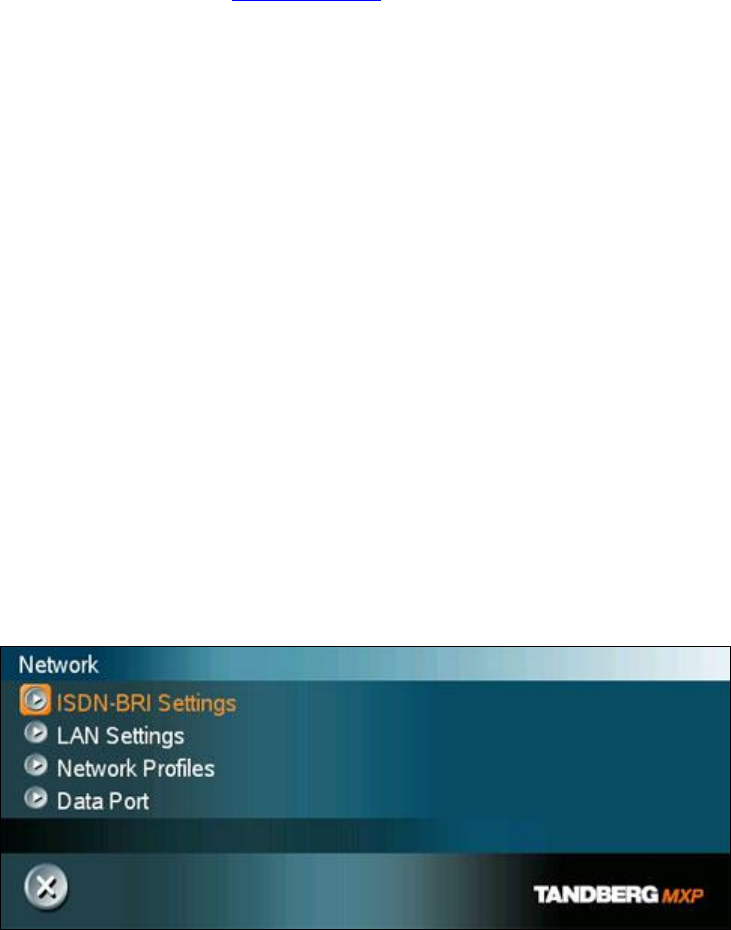
2 Installation
13
3. System Name / International System Name
Enter a name in the System Name field using the number keys on the remote control,
in the same way as with a mobile or cellular phone. Hold down the # key for one
second to switch back and forth from numbers to alpha characters. The International
System Name field is only visible if the System Name contains supported Asian and
non-Latin text input.
4. Auto Answer, Phone Book Settings, External Services Settings and
Permissions
Utility MXP requires Auto Answer to be activated, it is also recommended for
Compass MXP. Otherwise these settings may be left unchanged if no special needs
are required. See chapter General Settings for more information.
5. Screen Settings
The settings may be left unchanged if no special needs are required. The display
layout may be changed at any time using the Layout button on the remote control.
6. Software Options
To activate options for the system, a new option key must be entered in the Software
Options menu (see paperwork accompanying the system). The Presenter option key
should be entered under “New Option Key”. Any bandwidth option key should be
entered under “New Bandwidth Key”. For more information on these options, please
contact your TANDBERG representative.
7. Date and Time Settings
Select your preferred Date and Time Settings.
8. Save changes
Remember to save any changes made in a menu by selecting the Save button on the
menu line and pressing OK.
Network configuration:
1. Open the Network menu
Press OK/Menu to open the Main Menu, if not already displayed. Select Control
Panel - Administrator Settings - Network to open the Network menu.
Figure 2-3. Network settings menu.


















