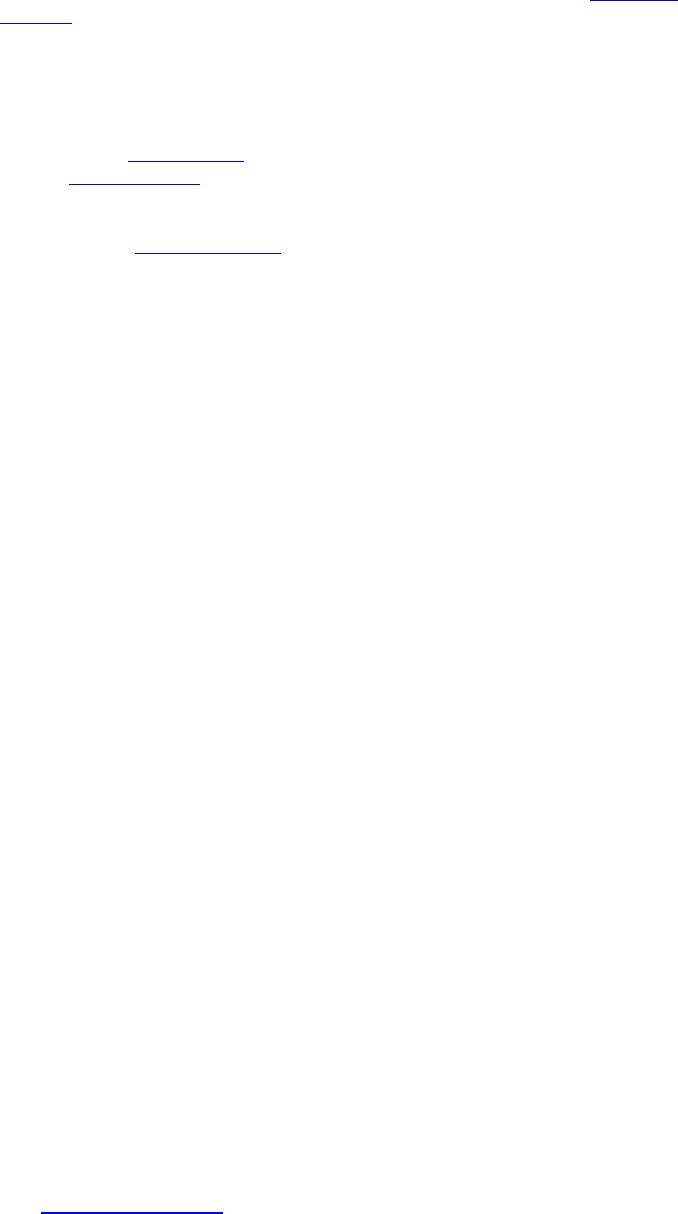
TANDBERG COMPASS MXP / UTILITY MXP
14
2. ISDN configuration
Set the Network type to the desired network. Specify the settings for the selected
network in the relevant menu. For details, follow the instructions in ISDN-BRI
Settings.
3. LAN configuration
Select LAN Settings in the Network menu and specify the necessary LAN settings
according to the instructions from your LAN administrator. For details, follow the
instructions in LAN Settings. If there is an H.323 Gatekeeper present on your LAN,
refer to H.323 Settings as well.
4. Network Profiles
Please refer to Network Profiles for details
5. Data Port
Not available on this product.
6. Save changes
Remember to save any changes made in the menu by selecting the Save button on
the Menu line and pressing OK.
Kiosk Mode Settings:
Press OK/Menu to open the Main Menu, if not already displayed. Select Control Panel -
Administrator Settings – Menu Settings – Kiosk mode Settings to open the Kiosk Mode
Settings menu.
The default Kiosk Mode settings for the Utility MXP are:
- Language menu OFF
- Available languages check boxes with all languages*
- Auto dial ON
- Allow use of Remote Control YES
- Phone Book Local
- Kiosk menu OFF
After having configured the settings of the Utility MXP, you must activate Kiosk mode
by setting Kiosk Mode til ON. Be avare that you cannot deactivate kiosk mode again
through the menu, but only through the web interface, telent or the remote control.
The default Kiosk Mode settings for the Compass MXP are:
- Language menu OFF
- Available languages check boxes with all languages*
- Auto dial ON
- Allow use of Remote Control NO
- Phone Book Local
- Kiosk menu ON
After having configured the settings of the Compass MXP, you must activate Kiosk
mode by setting Kiosk Mode til ON. Be avare that you cannot deactivate kiosk mode
again through the menu, but only through the web interface, telent or the remote
control.
See Kiosk Mode Settings for more details.


















