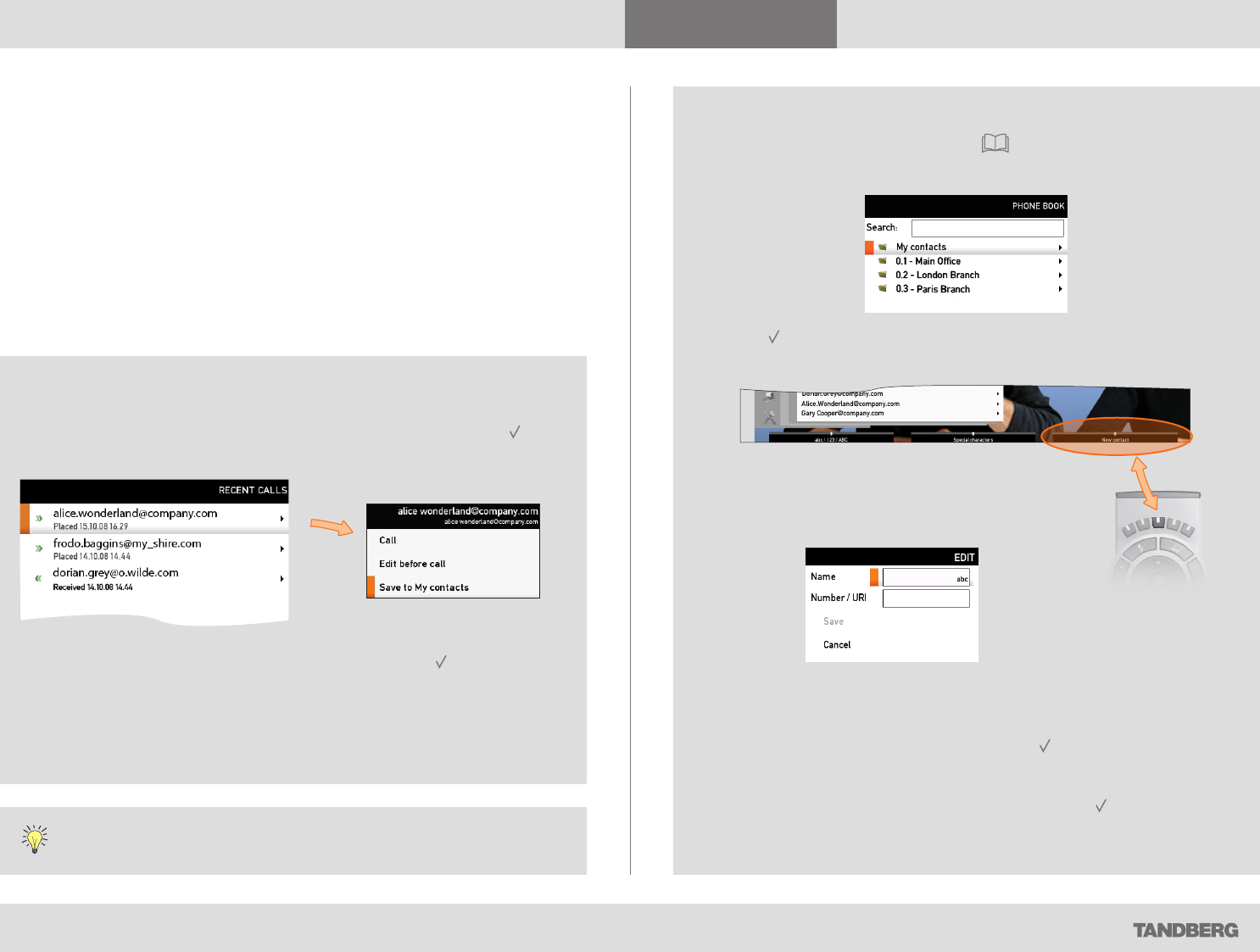
D14369.02 USER GUIDE TANDBERG C60—FEBRUARY 2009
23
What’s in this guide? Getting started Making calls Using the phone book In-call features Contact information
Using the phone book
Adding an entry manually to My contacts:
Open the phone book by pressing the key on the remote control.
Navigate to My contacts:
Press the key to show the contents of My contacts. A softkey named
New contact will now appear along the bottom line of the display:
Press the corresponding function key on the remote
control to enter the Edit dialog box.
Enter name and “number” of the new contact. After you have entered
this information, the Save field will no longer appear ghosted and you
may navigate down to this field and press the key to save your new
entry.
Alternatively, navigate down to Cancel and press the
key to exit the
dialog box without saving the new entry.
Adding new contacts to the phone
book
New contacts can be added to My contacts only. Other entries must be
entered by you system administrator.
How to open the phone book is described Basic phone book
features, which can be found two pages back.
Adding an entry from recent calls or the phone book
While you are inside the phone book or the list of recent calls, navigate
to the entry you would like to copy to My contacts and press the key
or the Right aRRow key to show the options menu:
Navigate down to Save to my contacts and press the
key to open
the edit dialog box. This is similar to when entering a new contact
manually (see right for details), but in this case the name and “number”
of the copied contact has been filled in already by the system. If you
want to edit the information entered you may do so. Remember to save
before leaving the menu.


















