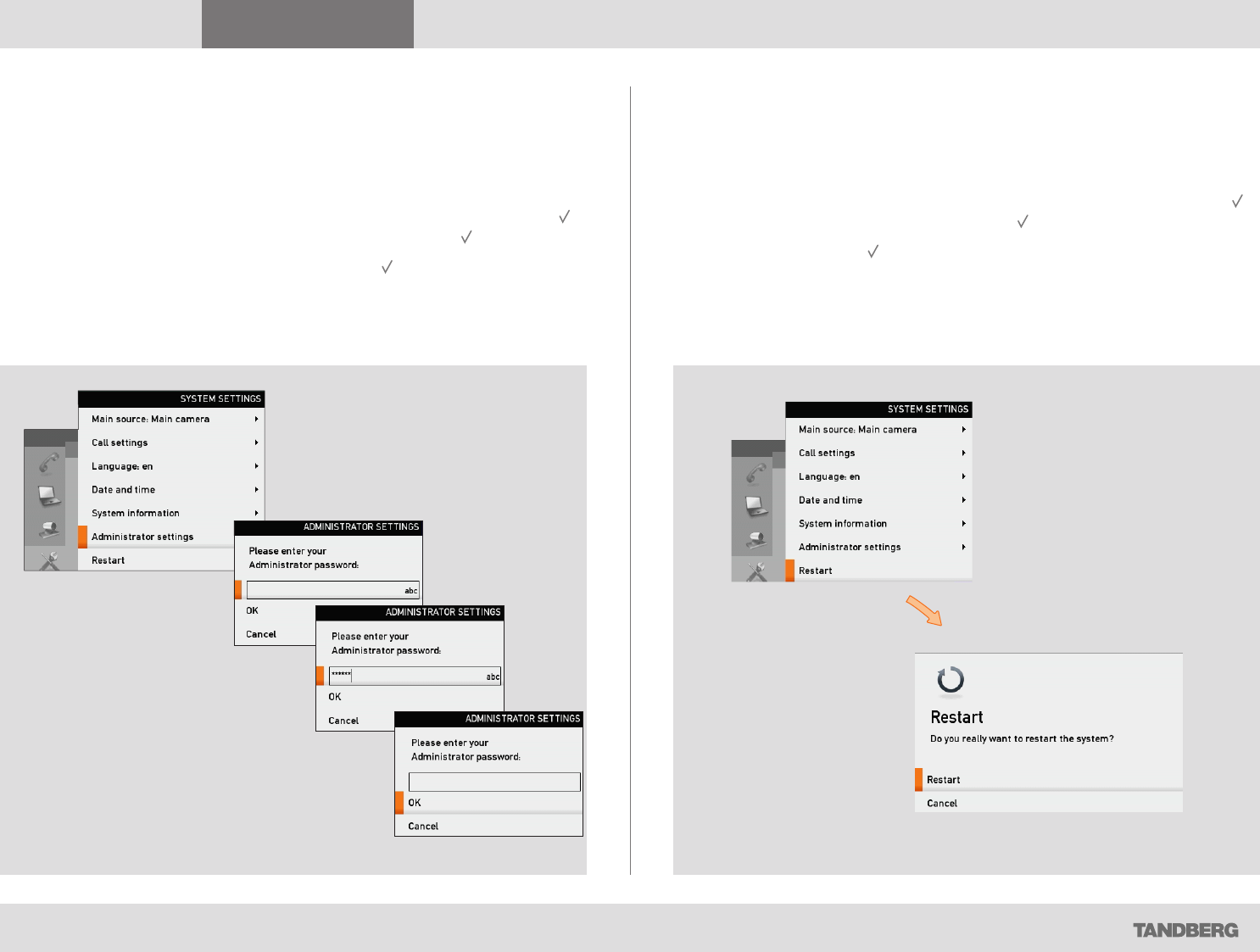
D14369.02 USER GUIDE TANDBERG C60—FEBRUARY 2009
15
What’s in this guide? Getting started Making calls Using the phone book In-call features Contact information
Getting started
Entering the Administrator settings
Your video system has a separate set of Administrator settings intended to
be used by system administrators only. These settings are protected by a
password.
Starting from the Home menu, navigate down to Settings and press the
key. Then navigate to Administrator settings and press the key.
Key in the password and use
aRRow keys and the key in the usual manner
to make your selection.
Restarting the system
Some changes in the system settings, network settings and the
infrastructure configurations may call for a system restart.
Starting from the Home menu, navigate down to Settings and press the
key. Then navigate to Restart and press the key.
Use
aRRow keys and the key in the usual manner to make your selection.


















