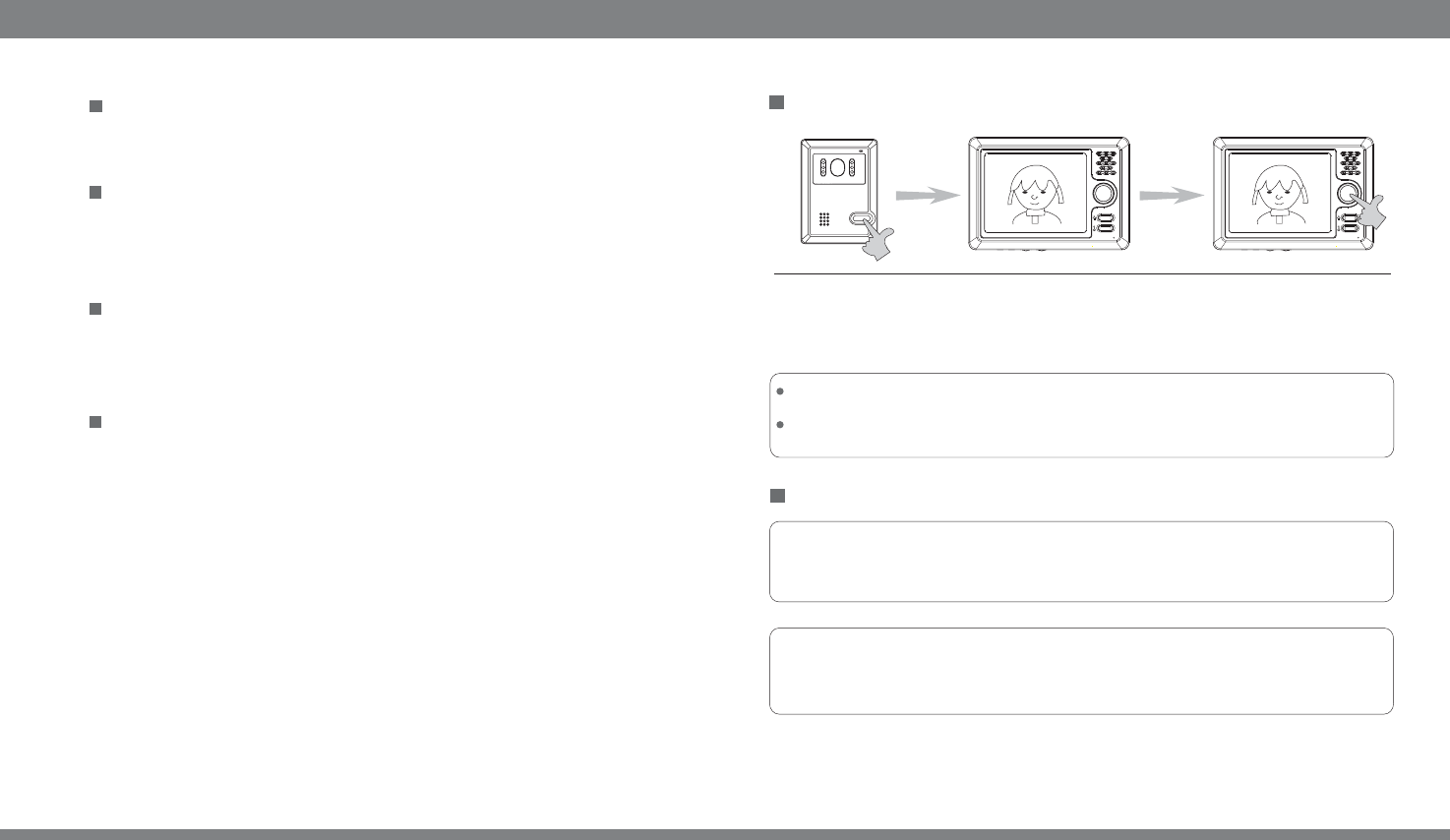
Operation
9
Functions
4
Hands free Communication
Automatic Display
Unlock Button
Night Vision
This deviceprovides hands freecommunication between thecolor TFT-LCD monitor andthe outdoor
intercom unit.With a pressof a button,you can communicate withthe visitor atthe door.
When thevisitors press thedoorbell button ,the bell will ringand a picture of the
visitor willbe automatically displayed. You can safelyidentify the visitorbefore talking
or openingthe door.
With abutton for openingan electronic doorlatch, you are ableto open thedoor from the
LCD monitorwithout going directlyto the door.
* Note:This is an optional extraavailable from Swann.(SW-D-LOCK)
The 6infrared LEDs onthe camera allowsyou to recognize thevisitor during timesof low light.
* Nightvision distance willvary with theamount of availablelight.
Visitor at the door
The
visitor
the
doorphonewillringand
the isdisplayedon
LCDmonitor.
Once ress"talk”buttonto LCD
in2minutes
hepicturewillbedisplayedontheLCDmonitor.I
youp communicatewiththevisitor,the monitorwillbeshutdown
automatically .
Whenthevisitorpressesthe“call” button,t fnoone
answers,themonitorwillautomaticallygo backintostandbymode after60seconds.
Press " ”button
communicatewiththevisitor.
the talk to
Avisitorpressesthe
"call"buttononthe
intercom.
Warning button
Adjustable volume/contrast
Ifyougetmalicevisitors,you canpresswarningbutton.Theintercomunitwillgiveanaudiblealarm
andbringattentiontoareaaround theintercomunit.
Ifyouthinkthemonitorvolume isnotloudenoughorthepictureshownonthescreenistoo bright,
youcanalterthisbyadjusting thevolumeorcontrastwheelfoundunderneaththeLCDmonitor
.
Other operations
mic mic








