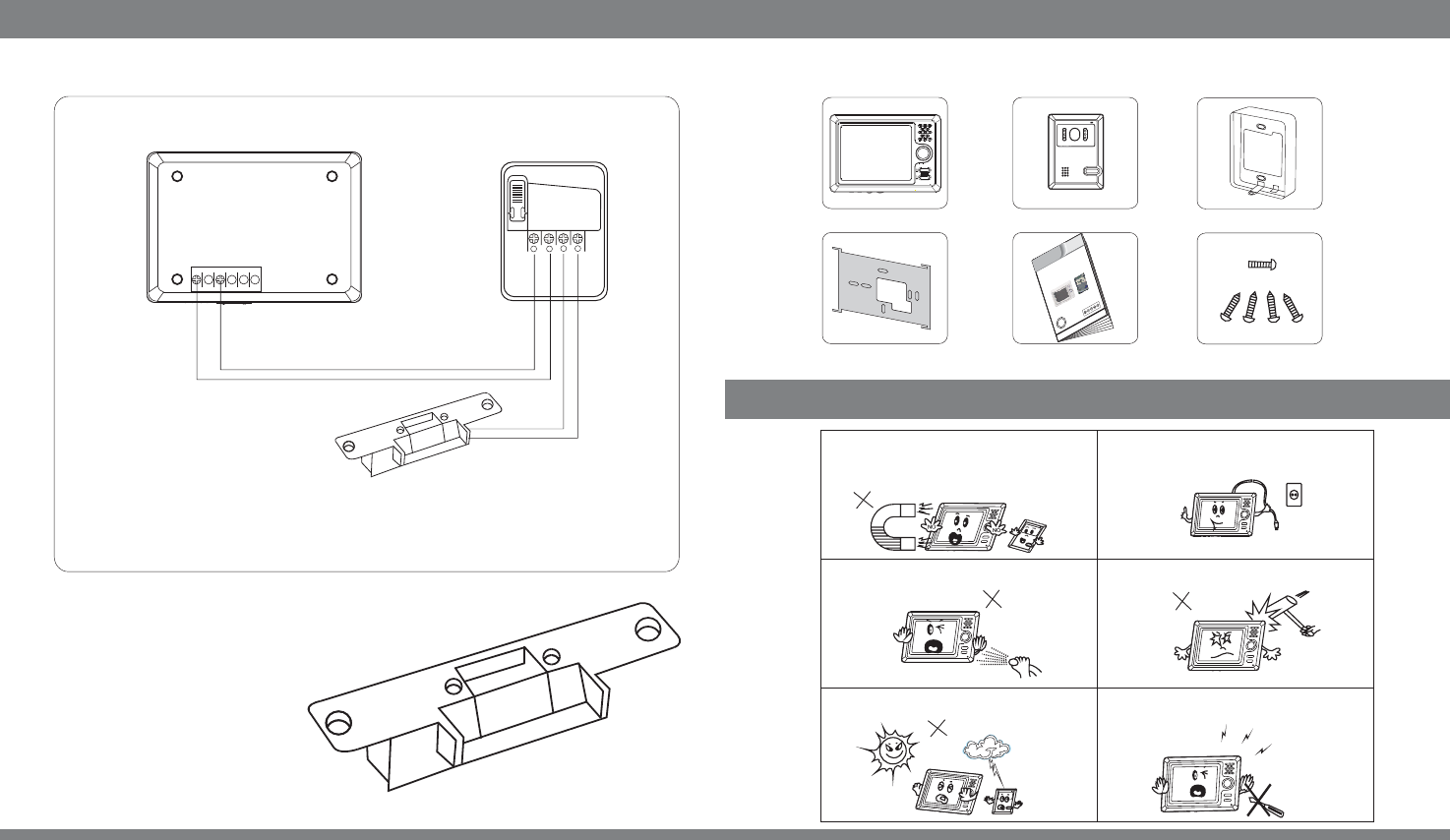
Package Contents
5
Wiring Diagram
8
Important Informations
A B
C
D
Intercom
Unit
Monitor
Lock
Pleasedisconnect thepower supplyfromthe monitorbeforeconnecting themonitor to the
intercomunit.
Open the door with the touch of a button by installing
Swann’s Electric Door Strike* (SW-D-LOCK).
*Sold separately
Non-Polarity cable
mic
Monitor
Intercomunit
Camerabracket
Supportfor Wall-mount
Installationguide
Screws
Installation
a
nd
Operation
M
anual
2
W
IRE
HANDFREE
NONPOLARITY
COLOR
T
FT-LCD
TWO
W
IRE
H
ANDFREE
COLOR
V
IDEO
D
OORPHONE
TWO
W
IRE
H
ANDFREE
COLOR
V
IDEO
D
OORPHONE
Turnoffthepower ifnotusefor longtime.
Donot placeunitindirect sunlightorexpose it
torain.
Theremay be high voltage insidethesystem,
donot underanycircumstancesdisassemble
thisdevice.
Donot spraywaterdirectlyon thevideo
doorphone.
Donot putthedoorphonenear strong
magneticfields, suchasatelevision
orvideo recorder.
Donot damagethevideodoorphone.








