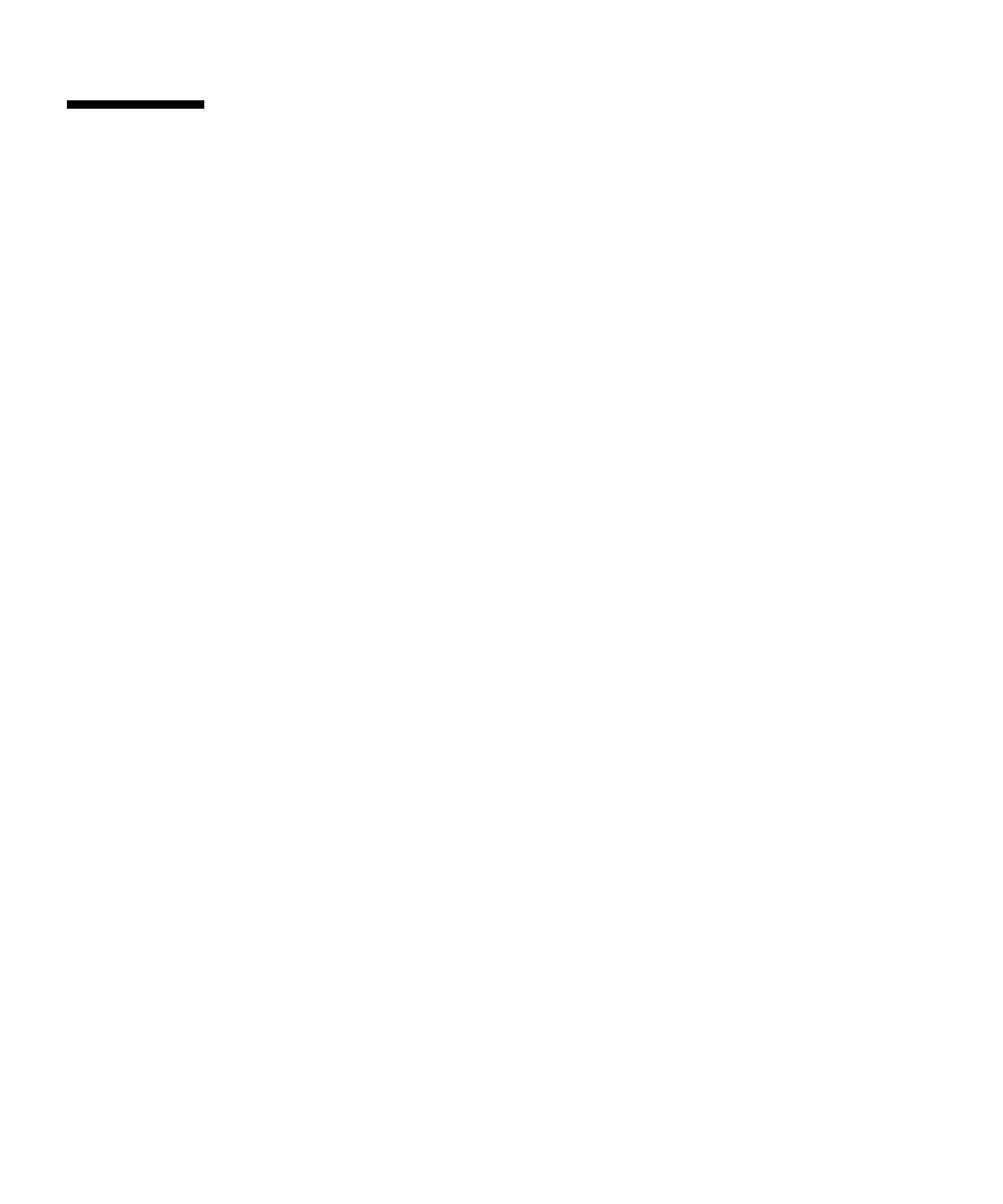
32 Multitasking Guide • May 2007
Interrupting the User
Although a good user interface permits a user to interrupt applications at any time,
it does not do the same to the user. Instead, it interrupts the user only when
necessary. Unnecessary feedback, confirmation messages, and error messages that
require a user response are distracting. See the MIDP 2.0 Style Guide (Addison-
Wesley, 2003) for more information.
Default User Notification Policies
The default policies of the Java Wireless Client software interrupt the user only
when necessary. For example, the system does not allow a background application to
interrupt the user and regain the foreground of its own accord. If a background
application requests the display by trying to set the current screen with a screen
other than an alert, the foreground application is not affected. If a background
application requests the display by trying to set the current screen to an alert, the
foreground application remains in place, but an icon is placed on the status bar to let
the user know that a background application needs attention.
The system does not interrupt the user for notification of most failures. For example,
if a MIDlet fails because of an internal problem, such as receiving an out-of-memory
error, the applications task exits, but the other application tasks are unaffected. The
system does not interrupt the user with a notification that the application has exited.
It simply removes the failed application from its list of running applications.
The Push system of the Java Wireless Client software, too, only interrupts the user
when a pushed message arrives for an application that is neither running, nor
allowed to be automatically started. If the application’s user preferences require the
user to give permission to start an application in response to the arrival of a pushed
message or the firing of a Push alarm, then the Push system asks the user for
permission. The user can also set the applications user preferences to permit the
system to automatically start the application in response to the Push system. In this
case, the Push system does not ask the user for permission.


















