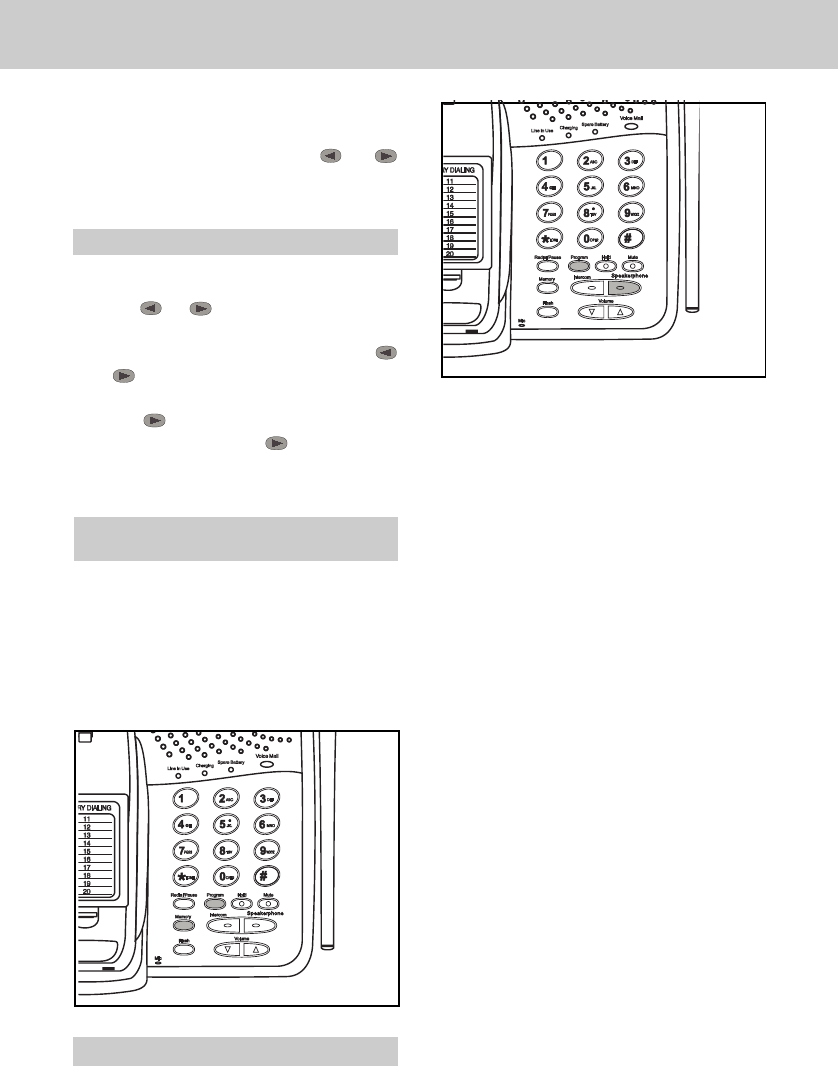
18
The handset displays several options
that let you hear the recorded name or
re-record or erase it. Press
or
until the desired option is blinking.
Press Select .
ERASING A DIRECTORY ENTRY
• Press Select .
• Press
or to scroll to the desired
name;
or
, search by entering the first
letter of the name, and then press
or if necessary.
• Press Select .
• Press
until ERASE is blinking.
• Press Select. Press until
YES
is
blinking.
• Press Select .
PROGRAMMING SPEED DIAL NUM-
BERS IN THE BASE UNIT
With the Base Unit OFF:
• Press Program
• Press Memory
• Enter desired Location (0-9)
• Enter the Phone Number
• Press Program
SPEED DIALING FROM THE BASE UNIT
• Press Speakerphone
• Press Memory
• Enter Location (0-9)
DIRECTORY


















