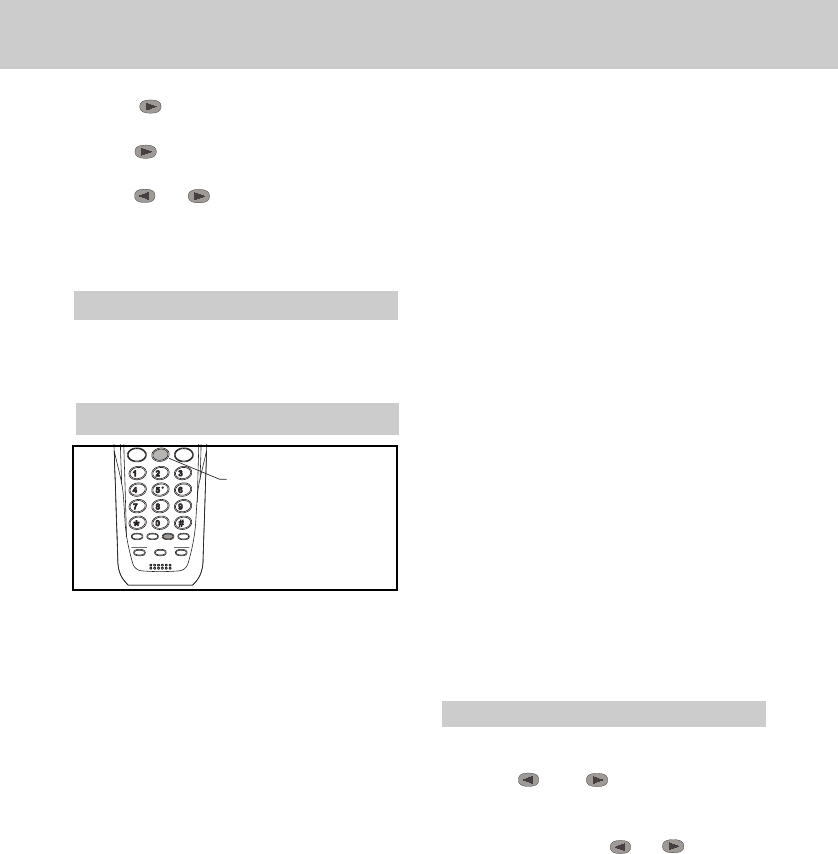
14
•Press until RINGER is blinking.
•Press Select.
•Press until VOL is blinking.
•Press Select.
•Press
or to raise or lower the
ringer volume.
•When the desired setting is blinking,
press Select.
BASE UNIT RINGER
The Base Unit ringer volume is con-
trolled by a switch on the right edge of
the Base. It can be set to Off, Low, or
High volume.
HANDSET SPEAKERPHONE FEATURE
Press the Speaker to make or answer a
call using the Handset Speakerphone.
The Handset displays SPEAKER-
PHONE. You can now talk hands-free,
away from the Base Unit. Press OFF to
end a call.
Call Waiting: If you hear a Call Waiting
tone during a speakerphone call, press
the Speaker key to answer it. (Do not use
the PHONE key to answer Call Waiting
while using the speakerphone.)
Switching from Speakerphone to Ear-
piece: At any time during a Handset
speaker call, you can press PHONE to
switch to a non-speaker call. The Hand-
set will display TALK, and you can hold
the handset to your ear normally. Press
Speaker whenever you want to change
back to the Speakerphone. The Handset
will display SPEAKERPHONE.
This telephone provides three types of
Caller ID:
Caller ID:
Displays the name and
number of each caller after the
phone begins ringing (requires Caller
ID service from your telephone
company).
Caller ID on Call Waiting:
Shows the
name and number of each caller on
Call Waiting after you hear the Call
Waiting tone (requires Caller ID on
Call Waiting service).
Voice Announce:
Announces aloud
the name or number of each caller
while displaying it on the Handset
(requires Caller ID service).
The phone has a Call Log, which stores
the name, number, date, and time of the
last 50 calls received. You can review
the Call Log to see who called while
you were out. You can speed-dial num-
bers from the Call Log. And you can
store names and numbers from the Call
Log into your directory.
REVIEWING THE CALL LOG
With the Handset OFF:
• Press
or . You will see the
number of NEW (not viewed) and OLD
(previously viewed) calls.
• Continue to press
or to review
the callers.
Some locations are not equipped to send
Caller ID information when a person
places a call. When you receive calls from
such locations, your phone will display
UNAVAILABLE.
If a caller purposely blocks their phone
number from being delivered by Caller
ID, your phone will display PRIVATE.
HINT: If an x_ follows the phone number
CALLER ID
BASIC TELEPHONE
OPERATIONS
PHONE
Speaker
OFF
Flash
DEF
ABC
GHI JKL
MNO
PQRS
TUV
WXYZ
OPER
Mute
Intercom
Program
Redial/
Pause
Billed Services
69 Auto
Callback
Repeat
Dialing
3-Way
Dialing
*
SPEAKER KEY


















