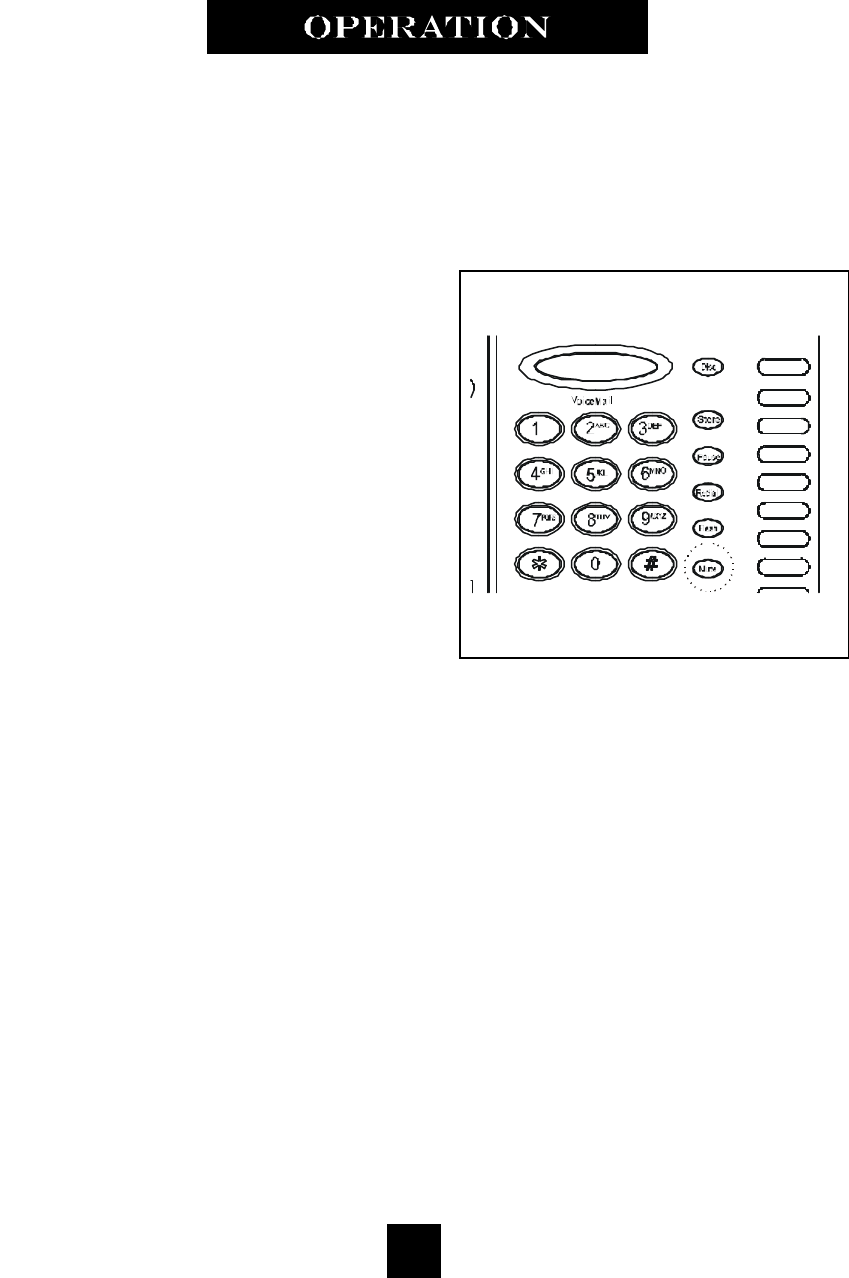
Using The Mute Feature
A “MUTE” key is provided to allow
privacy during a background conversation.
When the “MUTE” key is activated, the
microphones in the handset and/or headset
are disabled.
When the “MUTE” key is activated, the
caller will not hear voice. When activated,
the LED above the Mute key will illuminate
steadily RED.
To de-activate, press the “MUTE” key
again.
33


















