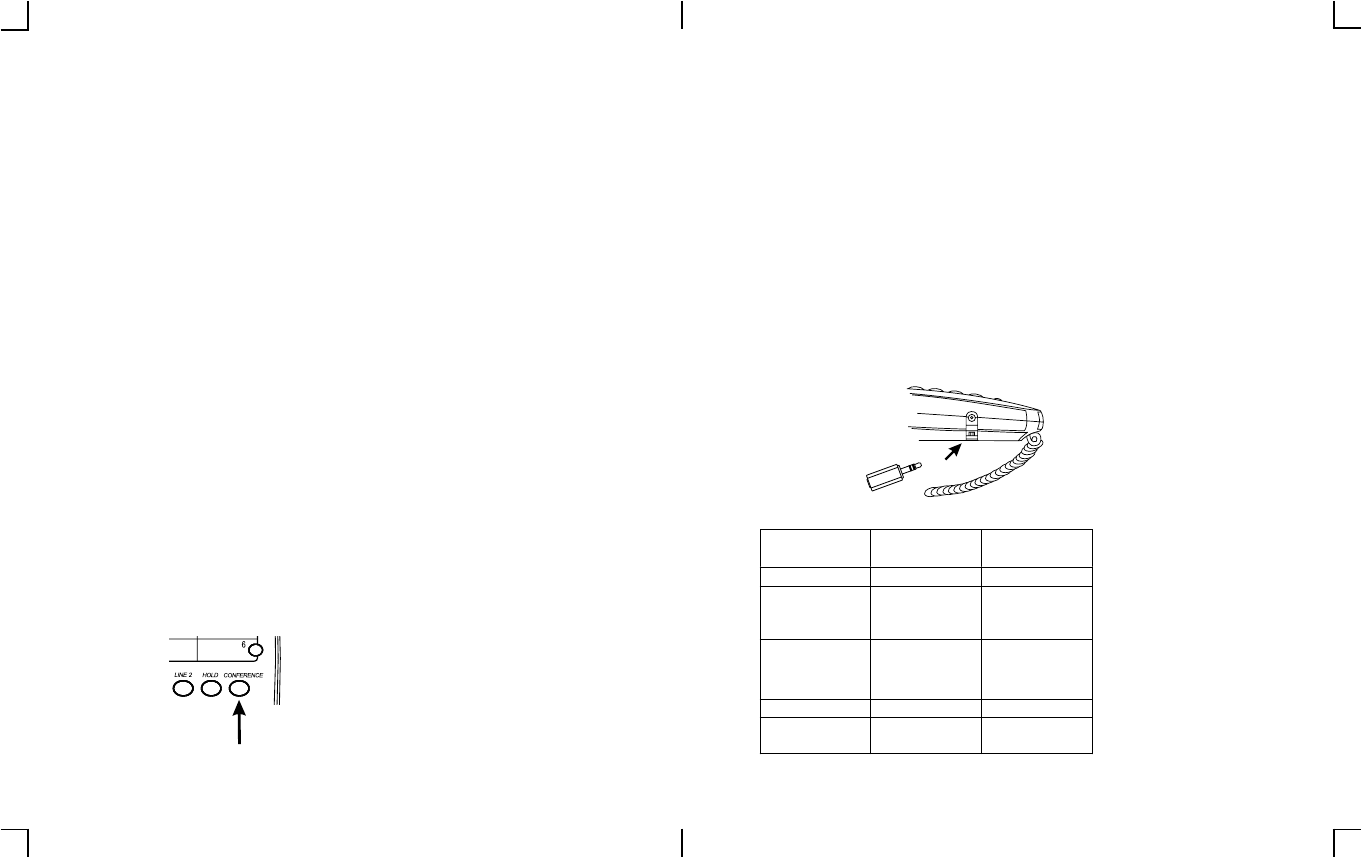
STATUS LINE 1 BUTTON
LED
LINE 2 BUTTON
LED
ON HOOK OFF OFF
LINE 1 RINGING
LINE 1 IN USE
LINE 1 HOLD
FLASH RAPIDLY
LIT SOLID
FLASH SLOWLY
OFF
OFF
OFF
LINE 2 RINGING
LINE 2 IN USE
LINE 2 HOLD
OFF
OFF
OFF
FLASH RAPIDLY
LIT SOLID
FLASH SLOWLY
CONF. MODE ON ON
LINES 1 & 2
HOLD
FLASH SLOWLY FLASH SLOWLY
Feature Operation (con’t)
CONFERENCE
ESTABLISH A CALL:
The CONFERENCE BUTTON establishes a three-way conversation with you and
the callers on Lines 1 and 2.
a. Make a call to one outside party.
The activated LINE 1 / LINE 2 BUTTON will be lit solid.
b. Press the HOLD BUTTON.
The activated LINE 1 / LINE 2 BUTTON will flash rapidly.
c. Press the other LINE BUTTON.
You will hear a dial tone, and the second activated LINE 1 / LINE 2 BUTTON
will be lit solid.
d. Make a call to the second outside party.
e. Press the CONFERENCE BUTTON, and the LINE 1 and LINE 2 BUTTONS will
both be lit solid. YOU can now speak with both callers at the same time.
NOTE: In the conference mode, there may be a slight decrease in volume for the
2 callers.
WHILE IN CONFERENCE:
To put one caller on hold, press the HOLD BUTTON, and the LINE 1 and LINE 2
BUTTONS will alternately flash.
If you wish to continue speaking with the caller on Line 1, press the LINE 1
BUTTON, and that button will be lit solid. If you wish to speak with the caller on
Line 2, press the LINE 2 BUTTON, and that button will be lit solid.
To return to the conference call (and speak with both callers), press the
CONFERENCE BUTTON. The LINE 1 / LINE 2 BUTTONS will both be lit solid.
AT THE END OF A CONFERENCE CALL:
To speak to one party and disconnect the other, press the LINE BUTTON for the
caller with which you wish to continue the conversation, The other caller will be
disconnected. To disconnect both parties, hang up the handset or press the
SPEAKERPHONE BUTTON (if you are already in the speakerphone mode).
13
Feature Operation (con’t)
HEADSET JACK
You can connect a headset (not included) for hands-free conversations.
1. Insert the headset plug (must be 5/32 inch / 3.5mm type) into the headset
jack on the side of the base. You may need to lift the rubber protective cover
from the jack.
2. Adjust the headset microphone to a comfortable position, placing it near your
mouth.
3. Press the SPEAKERPHONE BUTTON to make or receive a call. Adjust the
volume to a desirable level by moving the speaker volume switch (on the side
of the base).
NOTE:
1. If you are using a headset (not included) with a 2.5mm plug, attach the
headset adaptor (included) to the headset jack (on the side of the base).
Then insert the headset plug into the adaptor.
2. You can purchase a suitable headset through our help line at
1-800-366-0937, or our secure website at
http://www.swbfreedomphone.com
LINE STATUS OPERATION
14













