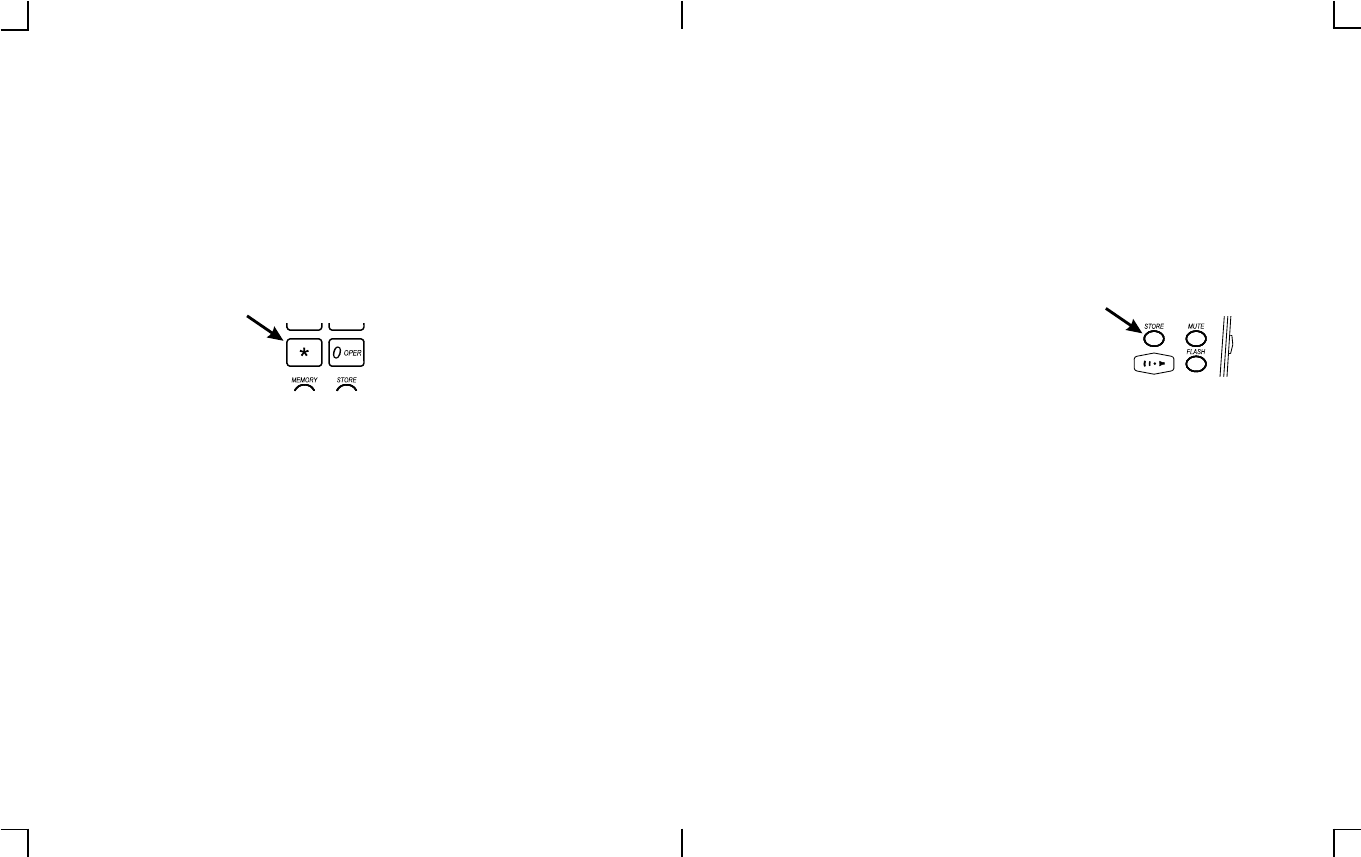
Feature Operation
MEMORY DIALING
Your FT365 is equipped with 16 memories (six priority speed dial, ten keypad )
for programming your most frequently dialed telephone numbers. You can store
up to 32 digits in each of the speed dial keys (1-6) near the top of the phone, or
in each of the translucent dialing keys (0-9).
Numbers must be stored with the HANDSET lifted. They will be stored as dialed,
in the PULSE or TONE mode.
To enter numbers on the MEMORY INDEX CARD, pry out the plastic cover, take
out the card, make your entries, then reinsert the CARD and COVER.
To Program A Number Into Memory
1. Lift the HANDSET. You will hear a dial tone.
2. Press the STORE BUTTON.
3. Using the KEYPAD, enter the telephone number
you wish to store (32 digit maximum).
4. Press the STORE BUTTON again.
5. Press one of the SPEED DIAL KEYS ( 1-6) near
the top of the phone or the translucent dialing keys (0-9). The telephone
number will be stored in this location.
6. To continue programming a telephone number into another memory location,
repeat steps 2-5. To end programming numbers, return the HANDSET to the
CRADLE.
7. The telephone number can be dialed on either LINE 1 or LINE 2.
10
Basic Operation
PLACE A CALL
1. Lift the HANDSET (or press the SPEAKERPHONE BUTTON).
You will hear a dial tone, and the activated LINE 1 / LINE 2 ( or the
SPEAKERPHONE) button will light.
2. Press LINE 1 or LINE 2 BUTTON to switch to the other line. The newly
activated LINE 1 / LINE 2 BUTTON will light.
3. When you hear a dial tone, dial the number.
Mixed Dialing: If you have Pulse Service, you can temporarily switch to Tone
dialing if required for various custom services. Press the “ * ” BUTTON and all
further dialing functions will be in the TONE mode, until you end the call.
4. At the end of the call, return the HANDSET to the CRADLE or, if you used the
SPEAKERPHONE, press the SPEAKERPHONE BUTTON again.
The lit buttons and keypad will go off.
ANSWER A CALL
When a call is received, the LINE 1 or LINE 2 button will flash, to indicate which
line is ringing.
1. Lift the HANDSET (or press the SPEAKERPHONE BUTTON) to answer the
call. The activated LINE1/LINE2 ( or the SPEAKERPHONE ) button will be lit
solid.
2. When the conversation is completed, hang up the telephone or press the lit
LINE 1 / LINE 2 button. The lit buttons and keypad will go off.
NOTE: Your FT365 features two distinct rings, one for each line.
OBTAIN A DIAL TONE IMMEDIATELY AFTER A CALL IS ENDED
At the end of a call, if you wish to start another call without hanging up the
handset, press the FLASH BUTTON. You will hear a dial tone.
9













