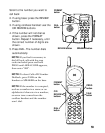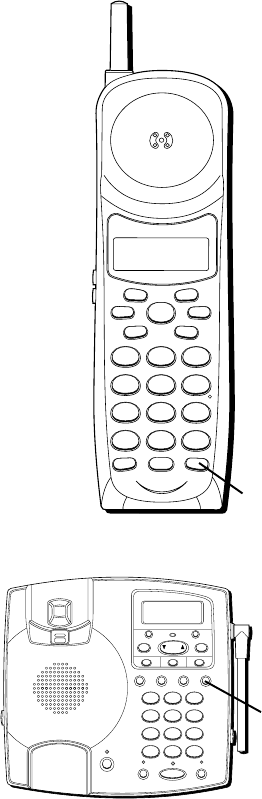
64
TELL BUSY
Connect the incoming call to an
announcement you have set up
through your phone company. This
is sometimes used by businesses
when specific information is needed
by the caller and leaving a message
is not necessary. Press FLASH + 8
or wait 10 seconds for the Call
Waiting ID Options menu to be
displayed. Then make your
selection.
TO CALLNOTES
®
Forward the incoming call to your
voicemail so that you can finish
your call and listen to the new one
later. Press FLASH + 9 or wait 10
seconds for the Call Waiting ID
Options menu to be displayed.
Then make your selection.
WXYZ
9
TUV
8
PQRS
7
MNO
6
JKL
5
GHI
4
DEF
3
ABC
21
#
OPER
0
TONE
*
CHANNEL FLASHINT
REDIAL MEM
DELETEDIAL
FORMAT MUTE
PROG
PAU SE
TALK
R
D
R
O
P
&
A
N
S
W
E
R
T
E
L
L
B
U
S
Y
A
S
K
T
O
H
O
L
D
T
O
C
A
L
L
N
O
T
E
S
C
O
N
N
E
C
T
A
L
L
A
N
S
W
E
R
WXYZ
9
TUV
8
PQRS
7
MNO
6
JKL
5
GHI
4
DEF
3
ABC
21
#
OPER
0
TONE
*
FORMAT
MESSAGES
PROG
DELETEDIAL
REVIEW
ONE TOUCH QUICK DIAL
HANDSET
VOLUME
REDIAL/
PAUSE
MEMORY FLASH
PAGE /
INTERCOM
MUTE HOLD
SPEAKER
M1 M2 M3
DOWN UP
D
R
O
P
&
A
N
S
W
E
R
T
E
L
L
B
U
S
Y
A
S
K
T
O
H
O
L
D
T
O
C
A
L
L
N
O
T
E
S
C
O
N
N
E
C
T
A
L
L
A
N
S
W
E
R
FLASH
button
FLASH
button