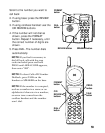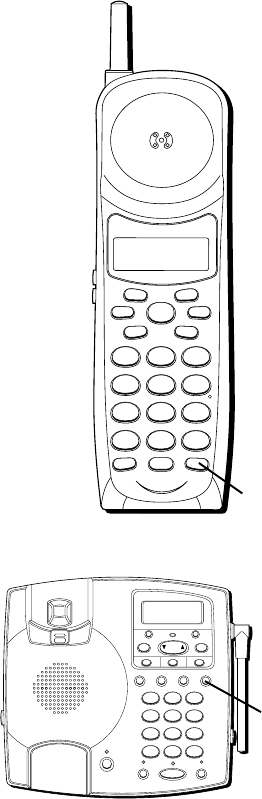
62
CALL WAITING ID
This feature allows the caller
identification information to appear
in the display after you hear the
tone.
Press FLASH + 1 to put the person
you’re talking to on hold and
answer the incoming call. Press
FLASH again when you want to
return to the first call.
CALL WAITING ID OPTIONS
This feature also requires you have
the Call Waiting ID Options service
provided by your telephone
company. When you hear the call
waiting beep, you can choose from
a variety of advanced Call Waiting
ID options that can be accessed in
conjunction with the FLASH button.
WXYZ
9
TUV
8
PQRS
7
MNO
6
JKL
5
GHI
4
DEF
3
ABC
21
#
OPER
0
TONE
*
CHANNEL FLASHINT
REDIAL MEM
DELETEDIAL
FORMAT MUTE
PROG
PAU SE
TALK
R
D
R
O
P
&
A
N
S
W
E
R
T
E
L
L
B
U
S
Y
A
S
K
T
O
H
O
L
D
T
O
C
A
L
L
N
O
T
E
S
C
O
N
N
E
C
T
A
L
L
A
N
S
W
E
R
WXYZ
9
TUV
8
PQRS
7
MNO
6
JKL
5
GHI
4
DEF
3
ABC
21
#
OPER
0
TONE
*
FORMAT
MESSAGES
PROG
DELETEDIAL
REVIEW
ONE TOUCH QUICK DIAL
HANDSET
VOLUME
REDIAL/
PAUSE
MEMORY FLASH
PAGE/
INTERCOM
MUTE HOLD
SPEAKER
M1 M2 M3
DOWN UP
D
R
O
P
&
A
N
S
W
E
R
T
E
L
L
B
U
S
Y
A
S
K
T
O
H
O
L
D
T
O
C
A
L
L
N
O
T
E
S
C
O
N
N
E
C
T
A
L
L
A
N
S
W
E
R
FLASH
button
FLASH
button