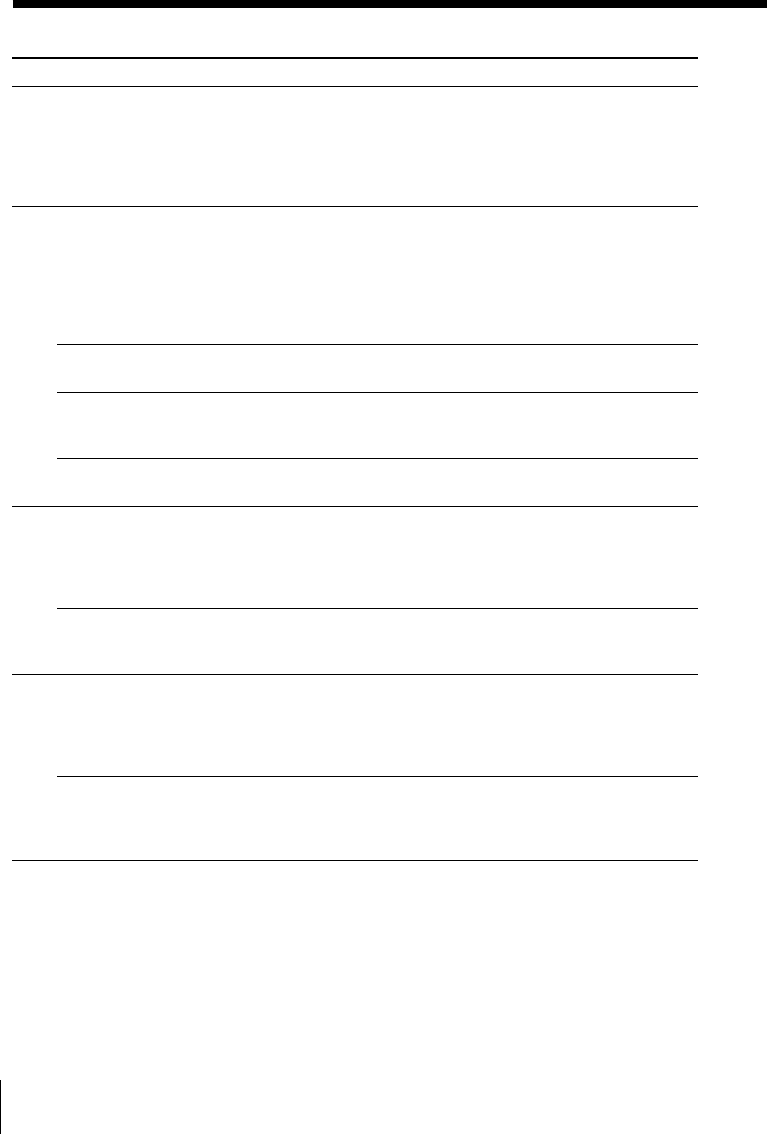
Additional Information
40
US
Troubleshooting (continued)
Symptom
The handset does not ring
when calling from the base
unit.
Message is not recorded.
No sound from the speaker of
the base unit.
The caller’s message is
interrupted.
The clock is incorrect.
The phone does not accept your
remote ID code (security code).
The line is disconnected when
you call your phone from a
touch-tone phone.
The CHARGE lamp does not
light up when you place the
handset to charge.
The battery duration is short.
Answering machine
Operating from an
outside phone
Remedy
• The handset may be engaged in conversation.
• The battery may have little or no power. Charge the
battery for more than 10 hours.
• Replace the handset to the base unit for a while.
• Raise the antenna of the base unit vertically.
• Place the base unit away from noise sources.
• The remaining recording time is less than 30 seconds
or 99 messages were recorded. The answering
machine becomes “Memory full” status and does not
record messages. Erase messages (page 31).
• The message is less than two seconds. The answering
machine does not record messages less than two
seconds in length.
• Adjust the speaker volume (page 31).
• The caller’s message is too long.
• The caller’s voice is too low. The unit disconnects the
line when it detects seven seconds of silence.
• There was a power interruption. Reset the time
(page 24).
• Make sure you call from a touch-tone phone.
• Make sure the remote ID code (security code) is
correct.
• Make sure you entered the remote ID code (security
code) within two seconds after you‘ve entered (#).
• You entered wrong remote ID codes (security codes)
three times.
• Wipe the charge terminals of the base unit and the
handset with a soft cloth for better contact of the
charge terminals.
• Make sure the handset is placed on the base unit
properly.
• The battery pack was charged less than 10 hours (due
to power failure, etc.).
• The usage life of the battery has expired and needs
replacement.
Paging
Power source/battery


















