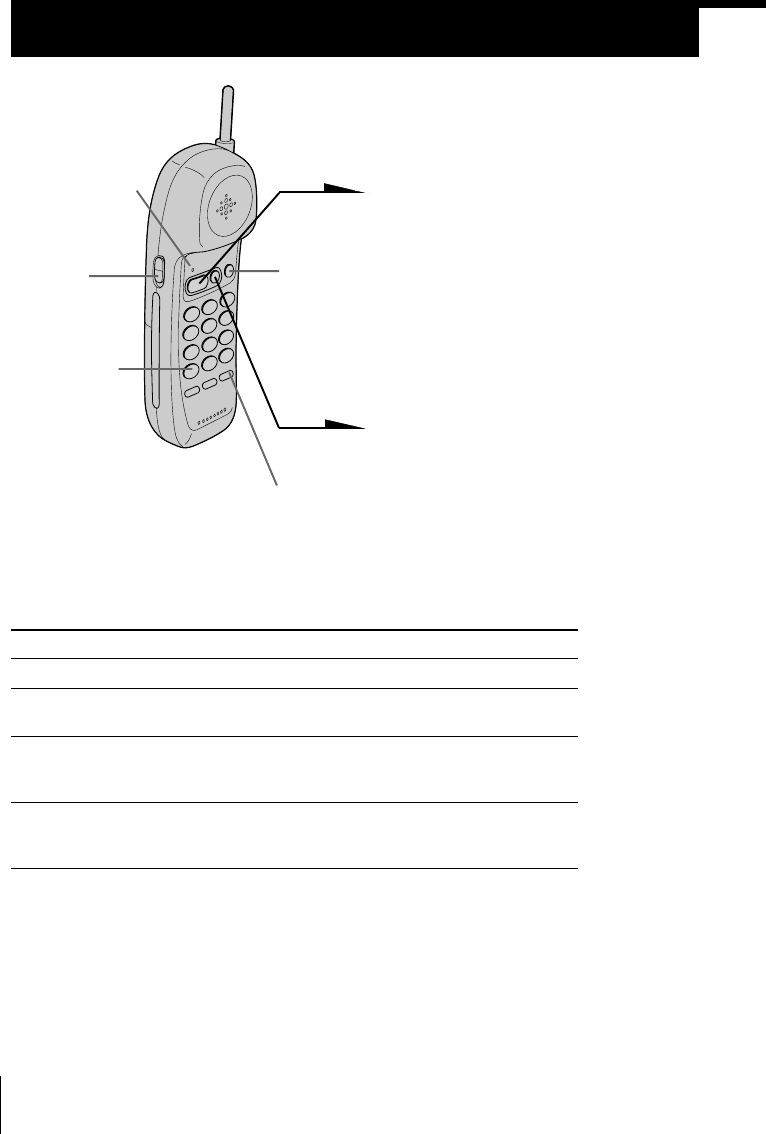
Basics
16
US
To
Select a better channel
Adjust the handset
volume
Switch to tone dialing
temporarily
Switch to another call
(“call waiting” service*)
*Contact your telephone company to subscribe to this service.
1 Pick up the handset from the
base unit.
2 Press (TALK/FLASH).
TALK/BATT LOW lamp lights
up, then you’ll hear a dial tone.
If you hear beeps, move closer
to the base unit.
3 Dial the phone number.
4 When you’re done talking, press
(OFF) or replace the handset on
the base unit.
The TALK/BATT LOW lamp
goes off.
Basics
Making calls
Additional tasks
(REDIAL/PAUSE)
(*TONE)
TALK/BATT
LOW lamp
Notes
• Before dialing, make sure you can hear the dial tone, otherwise you cannnot
dail correctly.
• When the TALK/BATT LOW lamp lights up by pressing (TALK/FLASH) , the
IN USE lamp on the base unit lights up simultaneously.
VOL
switch
(CHANNEL)
Do this
Press (CHANNEL).
Set the VOL switch to H (high), M (middle) or L
(low).
Press (*TONE) while using the telephone after
you’re connected. The line remains in tone dialing
until disconnected.
Press (TALK/FLASH) to access the flash function.
Press (TALK/FLASH) again to return to the first
caller.


















