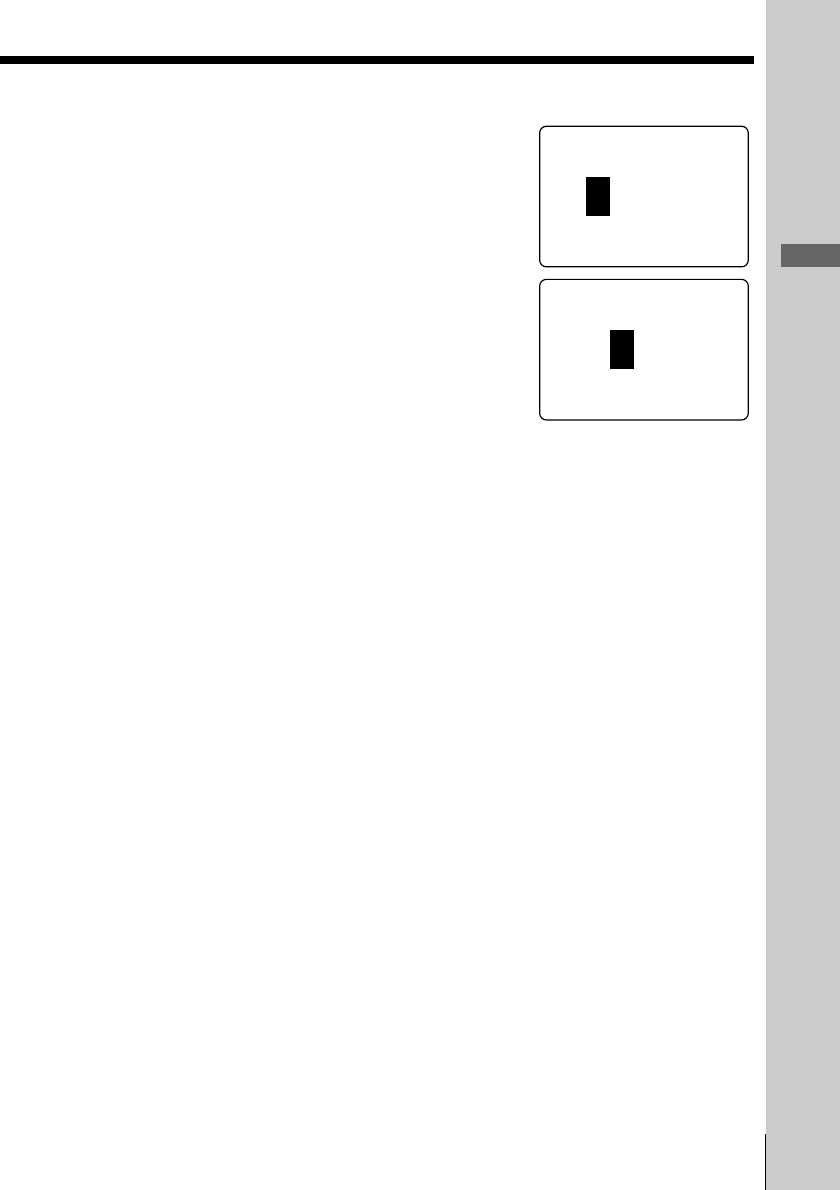
Getting Started
25
US
Getting Started
5 Set the hour (1 to 12) by turning Jog Dial, and
then press Jog Button (ENTER).
6 Set the minute (00 to 59) by turning Jog Dial,
and then press Jog Button (ENTER).
7 Choose “AM” or “PM” by turning Jog Dial, and
then press Jog Button (ENTER).
You hear a long confirmation beep. Then the
phone starts counting time.
Notes
• Do not allow more than 60 seconds to elapse during the operation procedure.
• “SUN 12:00AM” on the display of the base phone flashes when the day and
time is cleared due to a power interruption, or when you connect the base
phone to the AC outlet for the first time.
Tip
When you select “[GO BACK]”, you can return to the previous set display by
pressing Jog Button (ENTER).
ENTER MINUTE AND
PRESS JOG BUTTON
12:00AM
ENTER AM/PM AND
PRESS JOG BUTTON
12:00AM


















