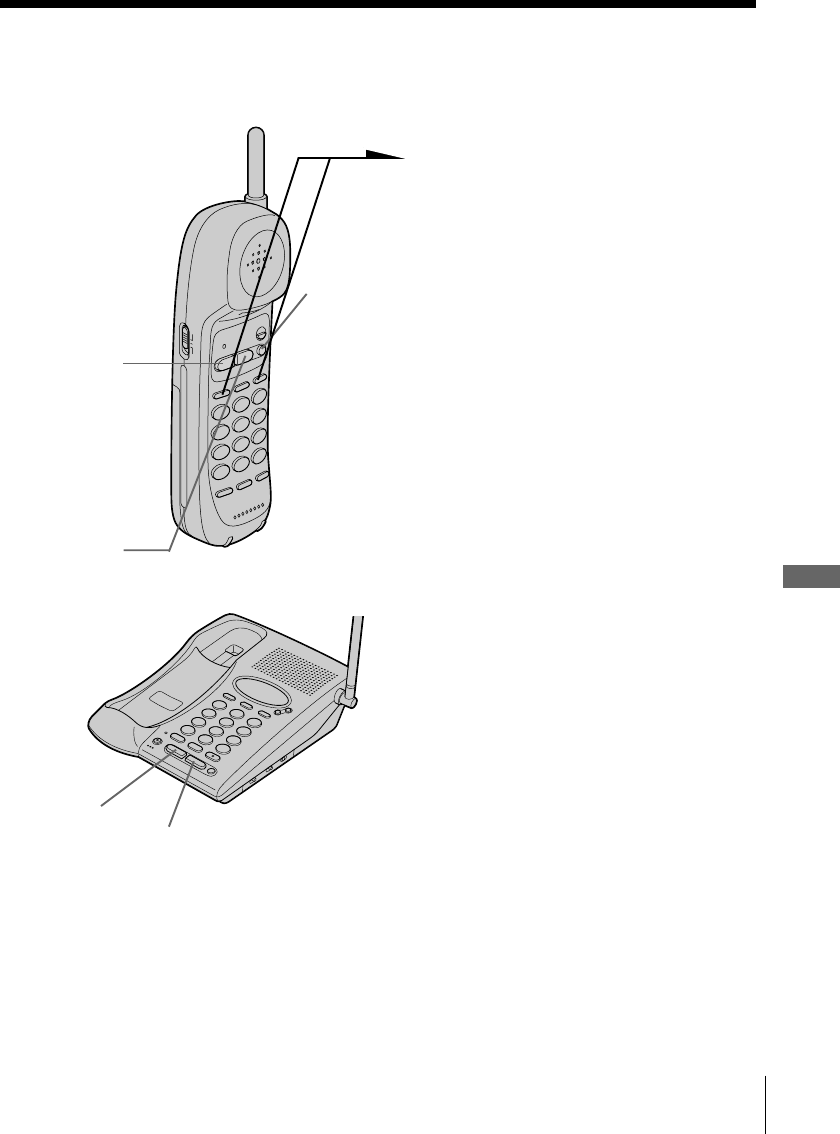
33
US
Advanced Features
Advanced Features
To transfer from the handset to the base
phone
1 Press (HOLD) and then press
(INTERCOM) on the handset.
The call is put on hold.
After the base phone rings once,
you will be connected
automatically.
When a person at the base
phone answers, you can talk
with each other.
The corresponding line button
on the handset and base phone
flashes.
2 To talk to the caller with the
base phone:
Press (OFF) on the handset.
Then press (LINE 1) or (LINE 2)
which is flashing on the base
phone.
If no one answers the phone
Press (LINE 1) or (LINE 2) on the
handset.
or
Press (OFF) on the handset.
(LINE 1)
(LINE 2)
(OFF)
(LINE 1)
(LINE 2)


















