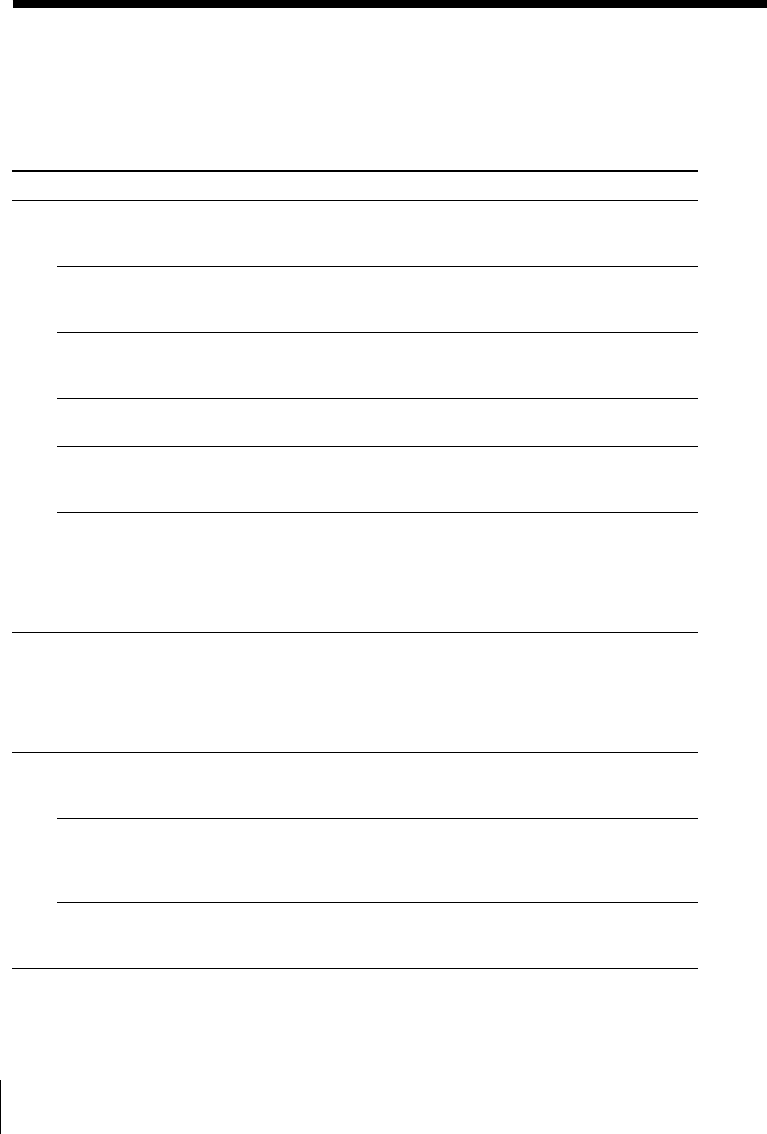
Additional Information
44
US
Remedy
• Make sure you have set up the base unit correctly
(page 8).
• Move the handset closer to the base unit.
• Make sure the telephone line cord is securely
connected to the telephone outlet.
• Make sure the battery is fully charged (page 11).
• Make sure the dialing mode is set correctly (page 10).
• Make sure the last dialed number is really the one you
want to dial.
• The number you last dialed exceeds 32 digits
(including the tone and pause digits if used).
• The number you last dialed is erased.
• Move the handset closer to the base unit and perform
the redial operations again.
• Make sure the ringer is turned on (page 29).
• The battery may be weak. Charge the battery for more
than 12 hours (page 11).
• Make sure you have set up the base unit correctly
(page 8).
• Move the handset closer to the base unit.
• Move the handset closer to the base unit.
• Place the base unit away from noise sources
(page 8).
• This is the out-of-range alarm. Move the handset
closer to the base unit within one minute.
• The battery is weak. Charge the battery for more than
12 hours (page 11).
Symptom
You hear five short error
beeps when you press (TALK).
You hear no dial tone.
The phone does not connect at
all, even though the number
you dial is correct.
The phone does not redial
correctly.
You hear five short error beeps
when you try to redial.
You cannot perform the redial
operations (redialing, checking
and erasing the phone
number), and “CHANNEL
SEARCHING” appears on the
display.
The handset does not ring.
You hear interference during
conversation.
Your conversation is muted
and “CHANNEL
SEARCHING” appear on the
display.
You hear a beep every three
seconds and i and “BATTERY
LOW” appears on the display.
During conversation
Troubleshooting
If you’ve experienced any of the following difficulties while using your
phone, use this troubleshooting guide to help you remedy the problem.
Should any problem persist, consult your nearest Sony dealer.
Making calls
Receiving calls


















