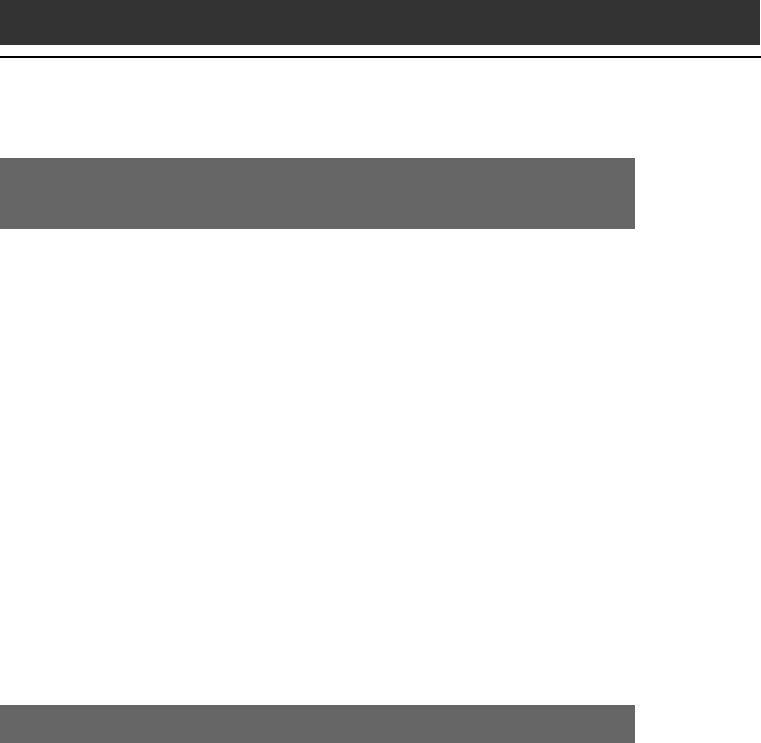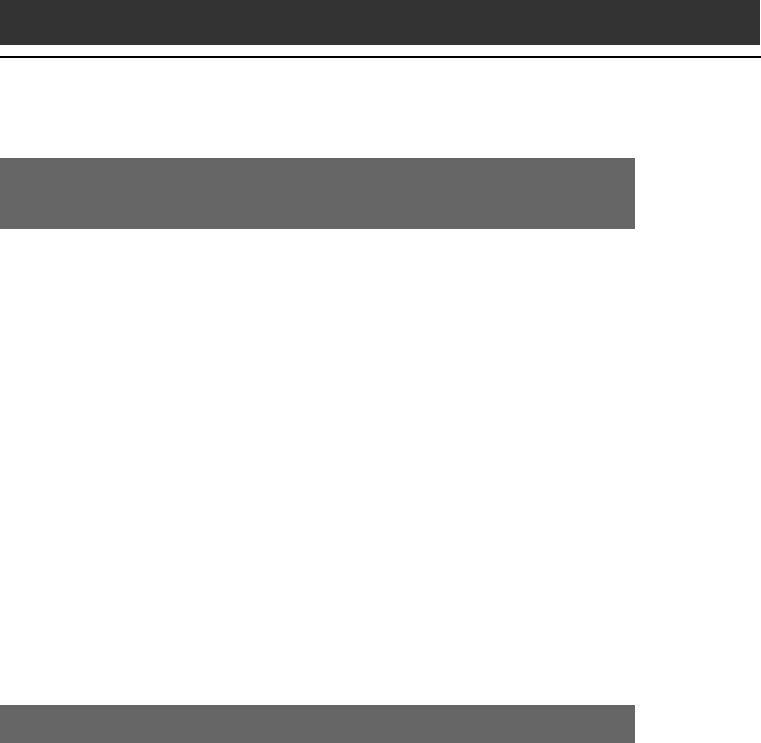
54
Installing the supplied applications on your computer
Installing other third-party applications on the
supplied CD-ROM
You can install other add-on applications on your computer and then
install them on your CLIÉ handheld at the next HotSync
®
operation.
For details, see “Installing add-on applications from the Palm
™
Desktop for CLIÉ software” on page 57.
1
Insert the Installation CD-ROM into your computer’s
CD-ROM drive.
The installation launcher window is displayed.
2
Select your CLIÉ handheld model (PEG-SL10, PEG-SJ20, or
PEG-SJ30).
3
Click Install Third-party Software.
The Third-party Software installation window is displayed.
4
Click the application of your choice.
The installation starts.
Follow the onscreen instructions to complete the installation.
Installing Acrobat Reader
®
5.0
The Acrobat Reader 5.0 software allows you to view, navigate, and
print Adobe Portable Document Format (PDF) documents. To open
and read the PDF manuals in the CLIÉ Installation CD-ROM, you need
the Acrobat Reader software installed in your computer’s hard disk.
1
Insert the Installation CD-ROM into your computer’s
CD-ROM drive.
The installation launcher window is displayed.
2
Select your CLIÉ handheld model (PEG-SL10, PEG-SJ20, or
PEG-SJ30).
3
Click Exit to close the installation launcher window.