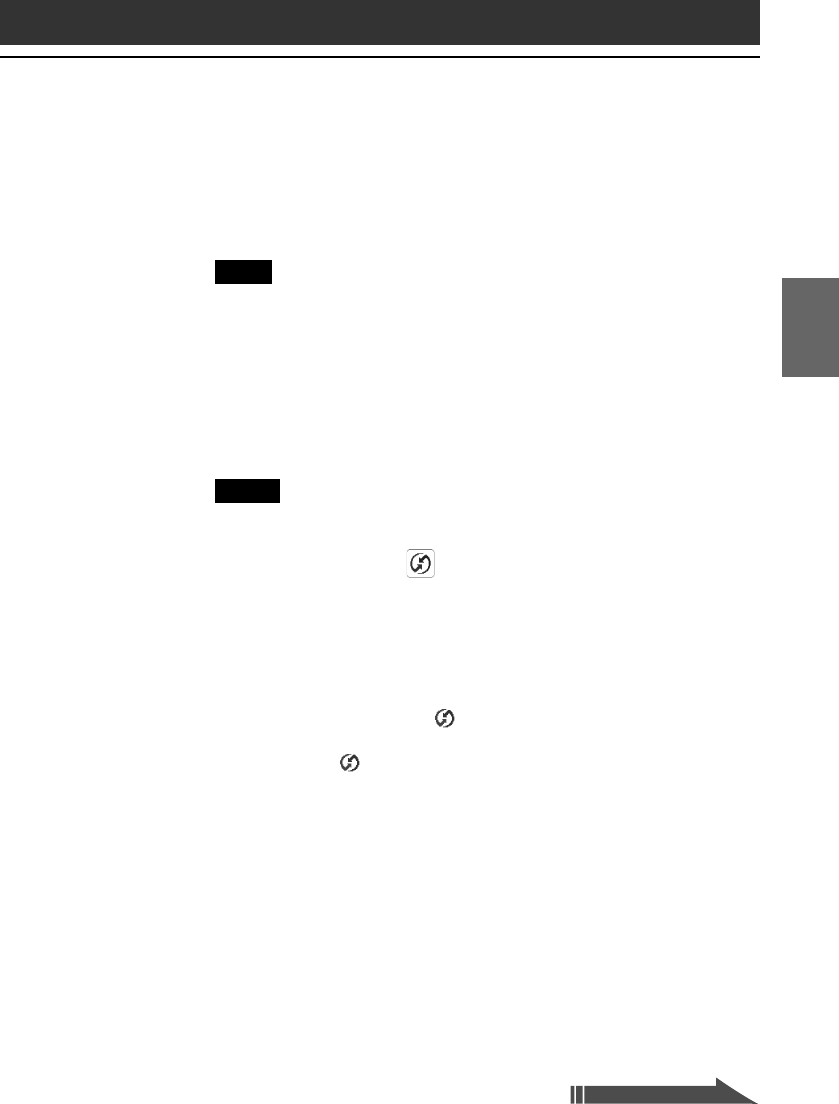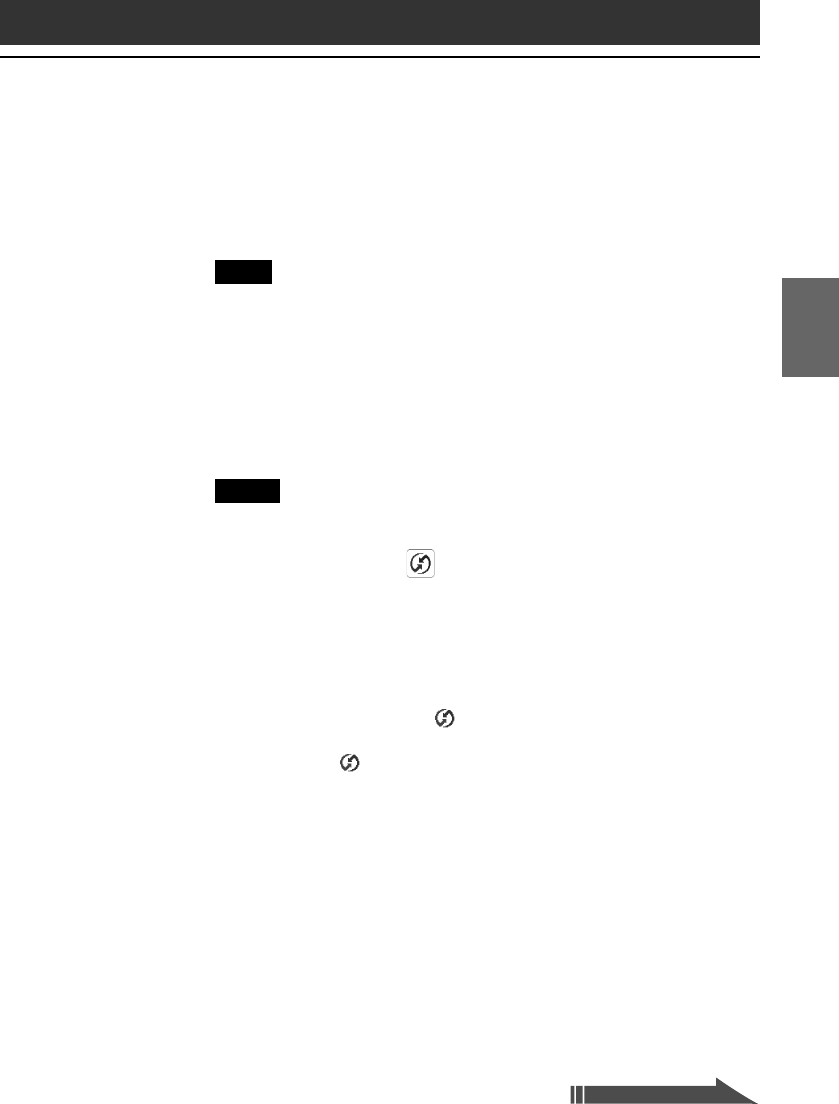
41
Setting up your Sony CLIÉ Handheld – Basics
Chapter 2
3
When the New User dialog box is displayed on your
computer screen, select the user name.
Select the same user name you entered in step 9 on page 36.
Note
Every handheld should have a unique name. To prevent loss of a user’s
records, never try to synchronize more than one handheld to the same user
name.
4
Click OK on your computer screen.
A beep sounds and the HotSync operation starts. When the HotSync
process is complete, a message showing the HotSync operation
completion is displayed on your CLIÉ handheld.
Notes
• Do not remove or move your CLIÉ handheld from the USB cable during a
HotSync operation.
• Do not tap the HotSync button during a HotSync operation. It might
cause errors and quitting of the operation.
• Do not enter power saving mode during a HotSync operation. If your
computer enters power saving mode during a HotSync operation, the
HotSync Manager will quit.
If the HotSync operation does not start
• Make sure that the HotSync icon is displayed in the Windows task
tray on your computer screen.
• If the HotSync icon is not shown in the task tray, click Start, point to
Programs (All Programs in Windows
®
XP), Sony Handheld, and then
click HotSync Manager. Then click the HotSync button on your CLIÉ
handheld to start the HotSync operation.
Continued on next page