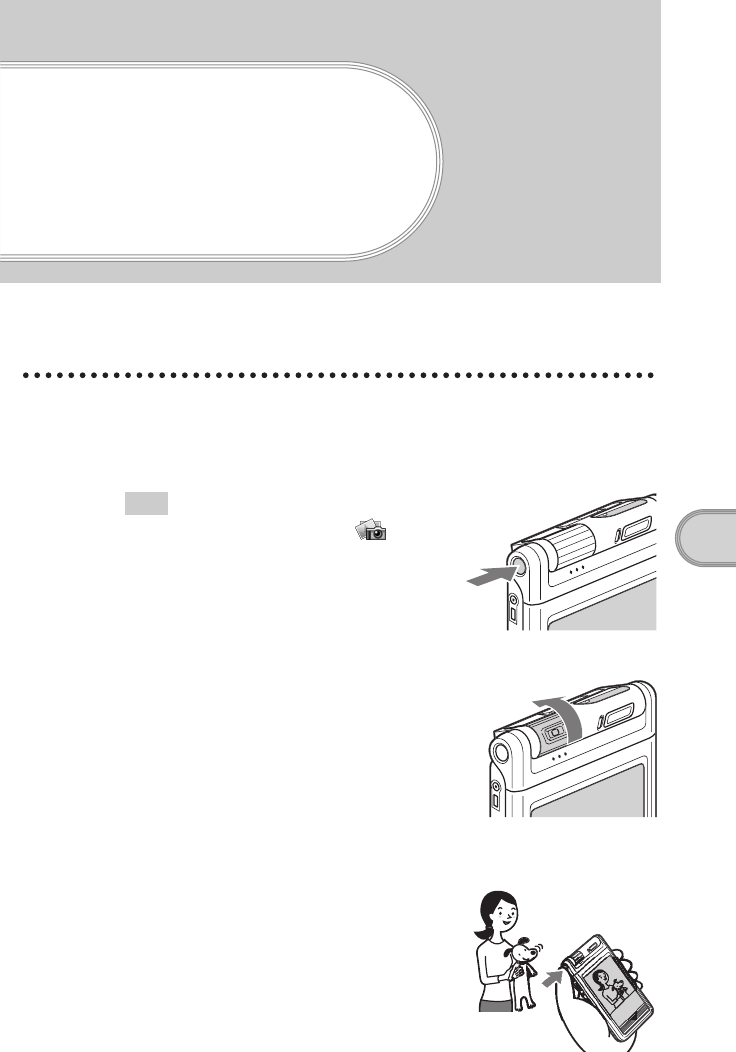
55
Enjoying your CLIÉ™ Handheld
Enjoying your
CLIÉ
™
Handheld
Enjoying image files
Taking images (for PEG-NX70V only)
1
Press the CAPTURE/REC button to start “CLIE Camera.”
Tip
You can also tap the CLIE Camera
icon in “CLIE Launcher”(page 44) to start
“CLIE Camera.”
2
Point the built-in camera directly at the subject.
3
Capture the subject in the viewfinder and press the
CAPTURE/REC button.
A picture is taken.


















