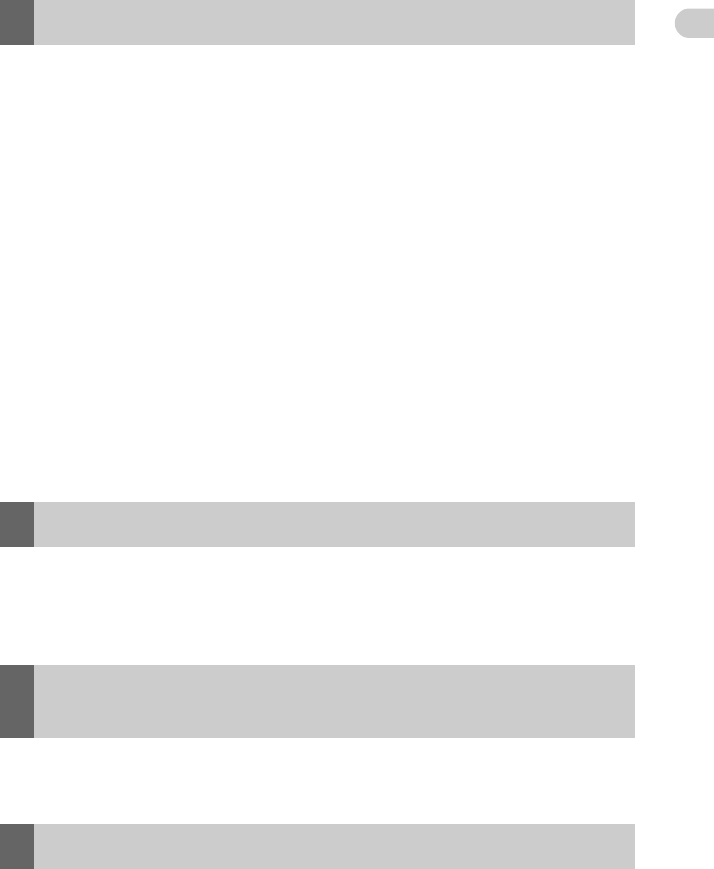
39
Sony Personal Entertainment Organizer PEG-TJ37/TJ27 US A-BTH-100-11 (1)
Troubleshooting
. . . . . . . . . . . . . . . . . . . . . . . . . . . . . . . . . . . . . . . . . . . . . .
Problems on taking pictures
B When you shoot a subject such as a light or a candle flame, a vertical band
may appear. This is called “smear” and is not a malfunction.
. . . . . . . . . . . . . . . . . . . . . . . . . . . . . . . . . . . . . . . . . . . . . .
Peripheral devices are not recognized
B After turning off your CLIÉ handheld, remove the peripheral device and
reconnect it.
B For the latest information on peripheral devices supported by your CLIÉ
handheld, refer to the URLs on the last page of this manual and select the
appropriate model.
. . . . . . . . . . . . . . . . . . . . . . . . . . . . . . . . . . . . . . . . . . . . . .
I cannot play music (AeroPlayer for CLIE)
(for PEG-TJ37 only)
Playing music
B Increase the volume.
B Check that the volume is not set to Muting mode.
b
For details, refer to “My CLIÉ handheld does not produce any sounds” on page 12.
B When background music is being played, other tasks that impose a heavy
load on the system may interfere with smooth sound playback.
B If you are using other applications on your CLIÉ handheld and processing
data when playing the music, there will be some interference.
A vertical band appears on the LCD display
There is no sound
Sound is disrupted or not clear when background music
is being played
Sound is not clear
01US01COV.book Page 39 Monday, December 8, 2003 11:33 AM


















