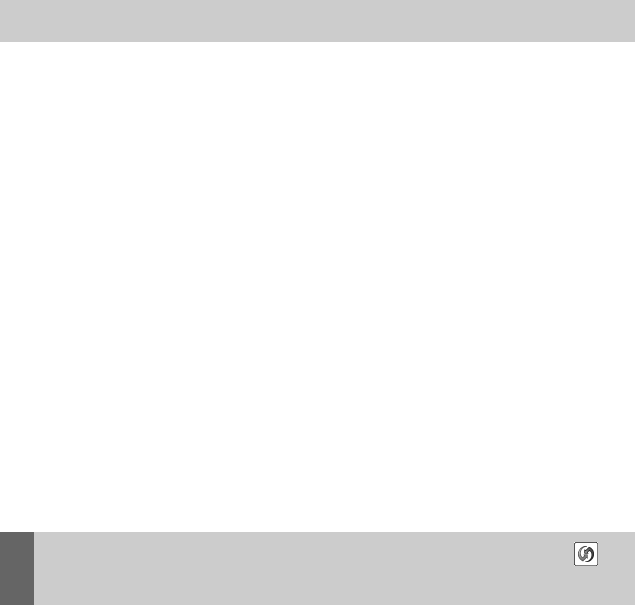
20
Sony Personal Entertainment Organizer PEG-TJ37/TJ27 US A-BTH-100-11 (1)
B Is the USB port active?
Check whether the USB port works normally by connecting another USB
device, such as a USB mouse.
B If you use an extended terminal device for laptop computers, such as a port
replicator, you may not be able to use the port replicator or the USB port of
your computer.
B Quit all applications other than Palm
™
Desktop for CLIÉ.
If you cannot perform the HotSync
®
operation even after following the above
instructions, perform a soft reset by pressing the RESET button at the back of
your CLIÉ handheld.
b
For details, refer to “Basic operations of your CLIÉ
™
handheld: Restarting your
CLIÉ
™
handheld” in the supplied “Read This First (Operating Instructions)”.
For particular problems regarding the HotSync
®
operations,
refer to the following:
B Ensure [Local] and [Cradle/Cable] are selected in the HotSync screen.
B Perform a soft reset by pressing the RESET button at the back of your CLIÉ
handheld.
b
For details, refer to “Basic operations of your CLIÉ
™
handheld: Restarting your
CLIÉ
™
handheld” in the supplied “Read This First (Operating Instructions)”.
I cannot perform a local HotSync
®
operation (continued)
I cannot start the HotSync
®
operation by tapping
(HotSync) on the HotSync screen
01US01COV.book Page 20 Monday, December 8, 2003 11:33 AM


















