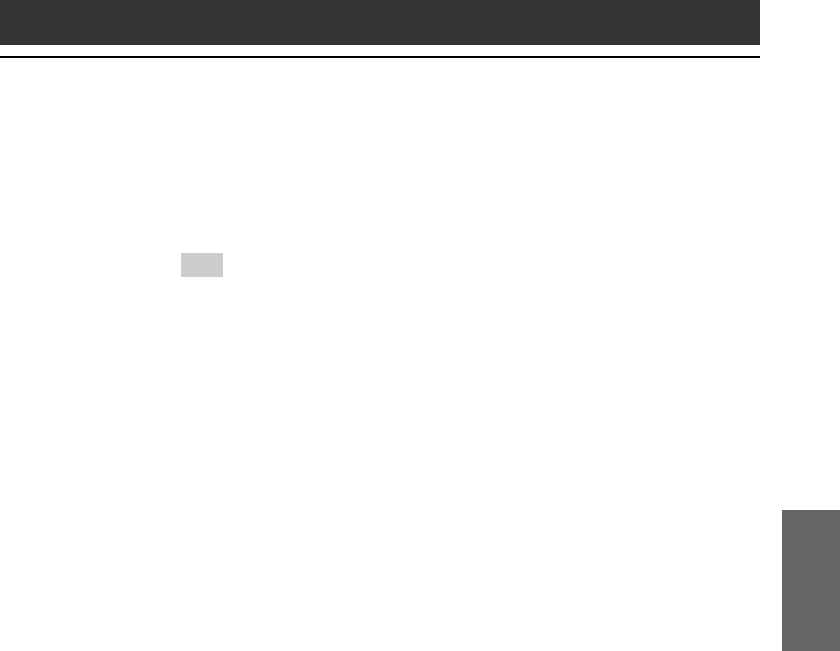
47
Setting up your Sony CLI
É Handheld
– Advanced
Chapter 3
5
Click OK to remove the software.
Follow the onscreen instructions to remove the application from
your computer’s hard disk.
Tip
Some applications have their own uninstaller program. To remove QuickTime,
for example, click Start from the task bar, point to Programs (All Programs in
Windows
®
XP), QuickTime, and then click Uninstall QuickTime.


















