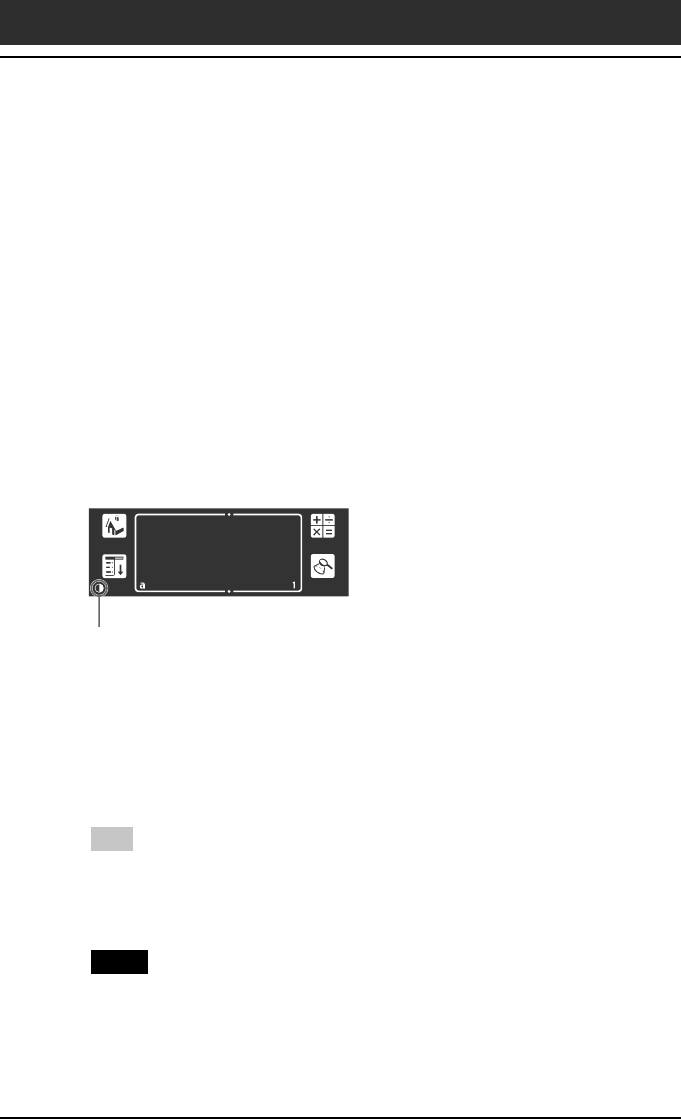
Chapter1 Basic operations of your Sony CLIÉ Handheld
23
Adjusting the screen
You can turn the backlight on the screen on or off, or adjust the brightness
(PEG-T615C/G)/contrast (PEG-T415/G) level according to the lighting
conditions or temperature of the environment where you use your CLIÉ
handheld.
Turning the backlight off and on
Press and hold down the POWER button for more than two seconds to turn
the backlight off or on.
Adjusting the brightness/contrast level
Using the onscreen brightness/contrast control, adjust the screen
brightness/contrast as follows:
1
Tap 6.
The adjustment control screen is displayed.
2
To change the level in small increments, tap to the left or
right.
To change the brightness/contrast level in larger increments,
drag the slider to the left or right.
Tip
You can also press the scroll button or rotate the Jog Dial navigator to move the
slider incrementally.
3
Tap Done.
Note
If the digitizer is not configured correctly, you may not be able to make the
adjustments properly. For details, see “Turning on your Sony CLIÉ Handheld for
the first time” in the Read This First manual.
Tap this icon.


















