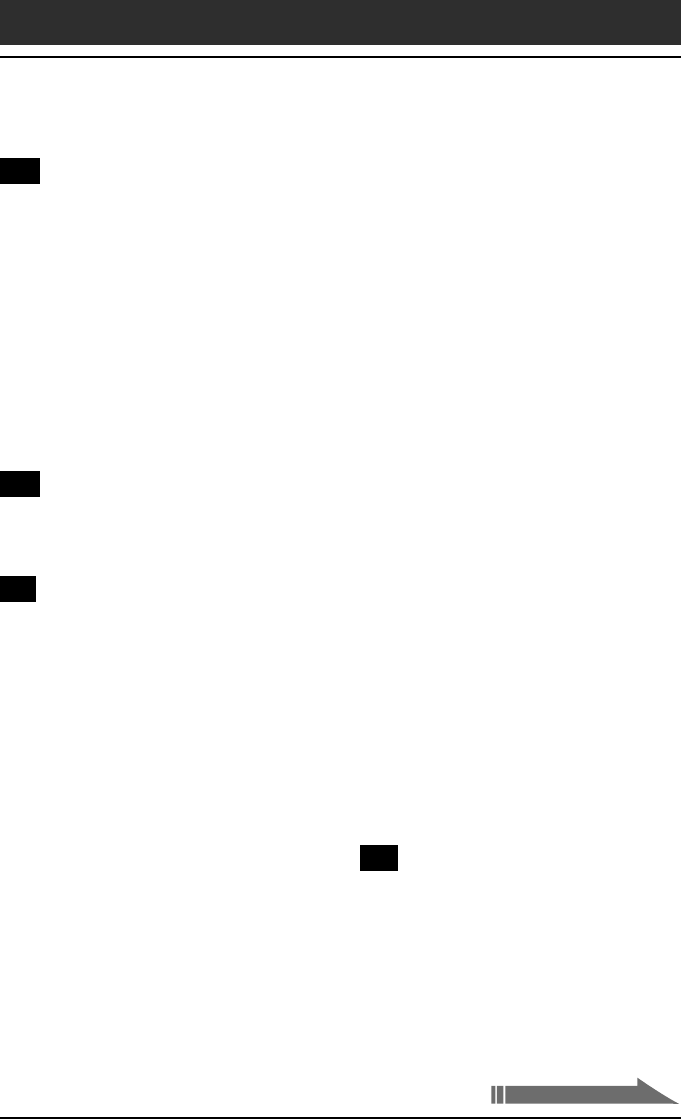
217
Chapter6 Additional information
Index
Continued on next page
N
Network preferences ......................... 173
Log in script ......................................... 179
Password .............................................174
Selecting a connenction ........................175
Selecting a service ................................173
Service template ...................................176
Telephone setting .................................175
User name ...........................................174
Using menus ........................................182
Notes on use ..................................... 195
O
Onscreen keyboard .............................. 20
Owner information ............................ 170
P
Palm Desktop for CLIÉ
Basic operations ...................................104
Locating screen components .................105
Starting ................................................104
Password
Deleting a password ...............................91
Entering a password .............. 90, 94, 174
Locking your CLIÉ handheld ....................93
Troubleshooting ...................................209
Phone Lookup...................................... 88
PIM (Personal Information Management)
Address Book .........................................47
Calc (Calculator).....................................77
Common tasks .......................................79
Date Book ..............................................27
Edit menu ..............................................98
Memo Pad .............................................69
To Do List...............................................61
POWER button....................................... 7
Precautions ........................................ 195
Preferences
Alarm ..................................................168
Beam Receive feature ...........................169
Buttons ................................................157
Date & Time preferences .......................163
Digitizer ...............................................155
Formats................................................161
Full-screen pen stroke activities ............158
General preferences .............................166
Graffiti ShortCuts .................................171
HotSync button .................................... 159
Network preferences ............................173
Overview..............................................155
Owner information ...............................170
Password .............................................174
Setting daylight saving time ..................165
Setting the date ...................................163
Setting the time ...................................164
Setting the time zone ...........................165
Sounds.................................................167
Time, date, and number formats ...........162
User name ...........................................174
Protecting data .................................... 90
Purging records ................................... 97
R
Reset
Hard reset ..............................................25
Reset button ..........................................25
Soft reset ...............................................24


















