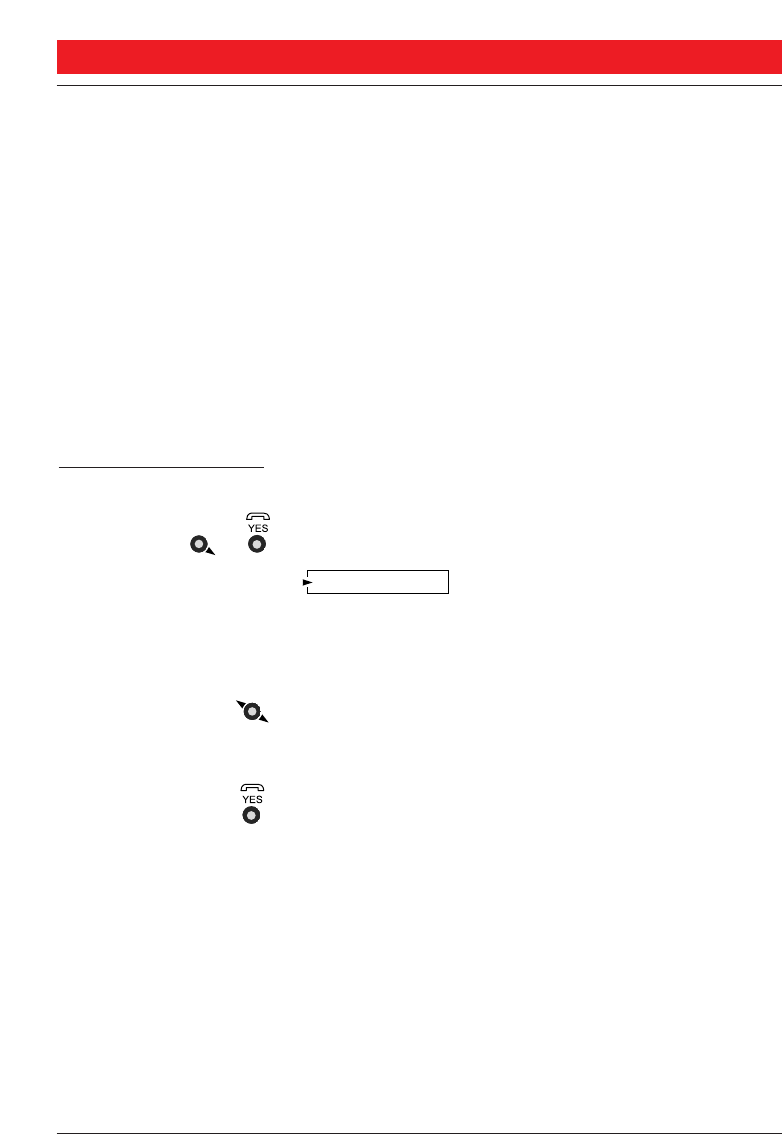
PHONE BOOK
60
BusinessPhone 250 / BusinessPhone 50
Portable DT310 / DT360 / DT368
WHO CALLED LIST Note: This section only applies to the DT368 and DT360
telephones.
Your phone keeps a list of people who have called you (if
supported by the network). Whenever there are entries in the
who called list, you can view or call back the numbers with
the ”WhoCalled” option. Each entry in the list is displayed
with a number in the upper left corner of the display.
When you switch off the phone, the who called list is erased.
Note: An exclamation mark (!) after an entry number means
that you have not read that entry yet. A bell icon means that you
have already called that caller, irrespective whether you have had
contact or not.
Call back callers
Access ”
WWhhooCCaalllleedd
”
A list of numbers is displayed. If the number is in the phone
book, the name is shown instead.
Scroll up or down the name list until you find the
number you want to call back
Press to dial the number
WhoCalled


















