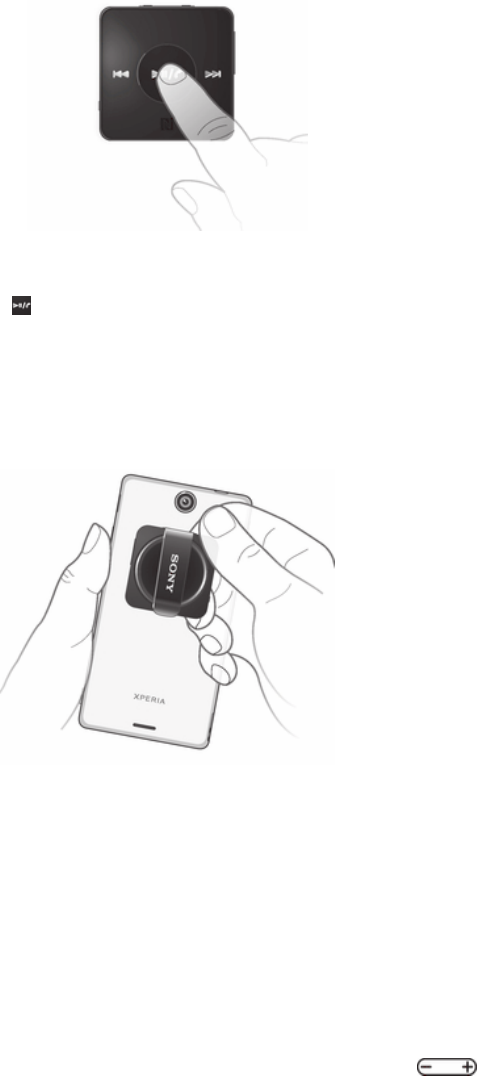
To manually pair the headset with your phone
1
Make sure your phone has the Bluetooth™ function turned on.
2
Turn on the headset.
3
Headset: Press and hold until the notification light flashes blue.
4
Phone: Scan for Bluetooth™ devices, then select Stereo Bluetooth™ Headset
SBH20 in the available devices list.
5
Follow the pairing instructions that appear on your phone. If a passcode is
required, enter 0000.
To pair the headset with your phone using NFC
1
Make sure that your phone has the NFC function turned on and that the phone
screen is active.
2
Turn on the headset.
3
Place your phone over the headset so that the NFC detection area of each
device touches the other.
4
Follow the pairing instructions that appear on your phone. If a passcode is
required, enter 0000.
Adjusting the volume
To change the call or music volume
•
During a call, or when listening to music, press the Volume control key
up or down.
Resetting the headset
Reset the headset if it behaves unexpectedly. Resetting the headset removes all
information about paired devices.
To reset the headset
•
Turn off the headset, then turn on the headset again to perform a restart.
6
This is an Internet version of this publication. © Print only for private use.















