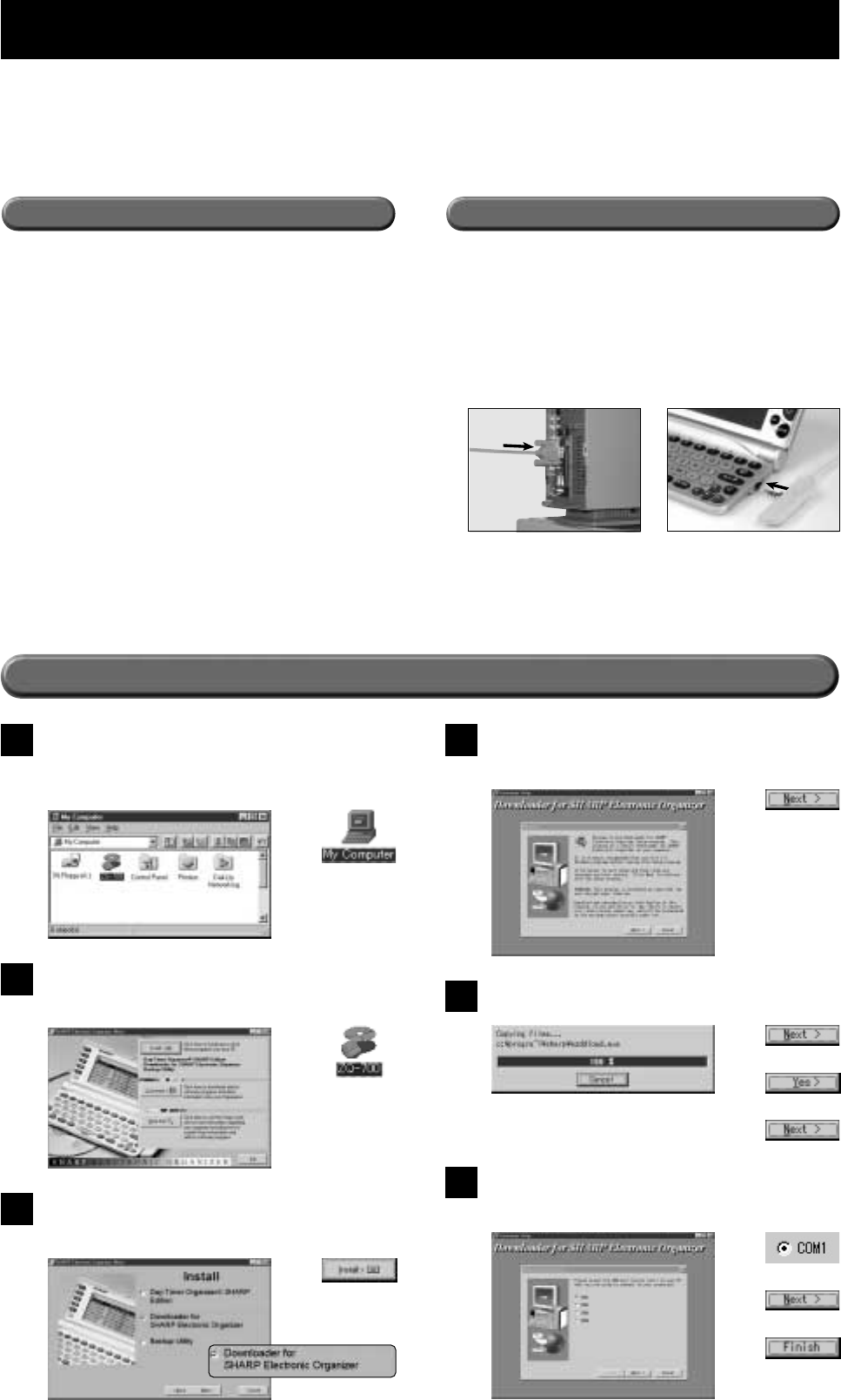
2
Before Downloading Software/Contents
This section will teach you how to connect your organizer to your PC and install the
downloader program. With the downloader program you can easily download software/
contents to SHARP’s ZQ-700 series organizers.
1. First turn off your PC and organizer before
connecting or disconnecting the Docking Module.
2. Connect the standard 9-pin connector of the
Docking Module to one of the COM Ports on
your PC.
3. Connect the other end on the Docking Module
to the 4-pin cable jack of your organizer.
Insert the included CD-ROM into your PC
and double-click the “My Computer” icon on
the screen. A window appears displaying
several different icons.
Follow the installation instructions then
install the downloader.
Click the “Next” button to prepare for “Setup”.
When “Setup” starts, the following window
will appear.
Double-click the CD-ROM icon in “My
Computer”. The following window should
appear.
Click the “Install” button and you should see
the following screen. Check “Downloader for
SHARP Electronic Organizer.”
5
After installing, select the COM port that you
wish to use. Click the “Next” button, then
finish the installation.
1
2
3
4
6
(To Your Organizer)
3
(To Your PC)
2
(Click!)
(Double-Click!)
(Double-Click!)
(Click!)
(Check!)
(Select!)
(Click!)
(Click!)
(Click!)
(Click!)
(Click!)
1. A SHARP ZQ-700 series electronic organizer
2. A personal computer
• IBM
®
PC or 100% compatible
• Windows
®
95, Windows
®
98 or Windows
®
2000 Professional
• Intel
®
Pentium
®
133 MHz or higher
• 24 MB RAM (64 MB for Windows
®
2000
Professional)
• 16MB free hard disk space
• 256 color VGA or better video
• Mouse or compatible pointing device
3. A Docking Module
4. The included CD-ROM (ZQ-700PC series only)
5. The Data Creation Tool (DCT) FD
•
IBM is a trademark of International Business Machines Corporation in the
United States, other countries, or both.
•
Windows is either a registered trademark or a trademark of Microsoft
Corporation in the United States and/or other countries.
•
Intel and Pentium are trademarks or registered trademarks of Intel Corporation
or its subsidiaries in the United States and other countries.
Install the Downloader
Be Sure to Have
Connecting Your Organizer to Your PC










