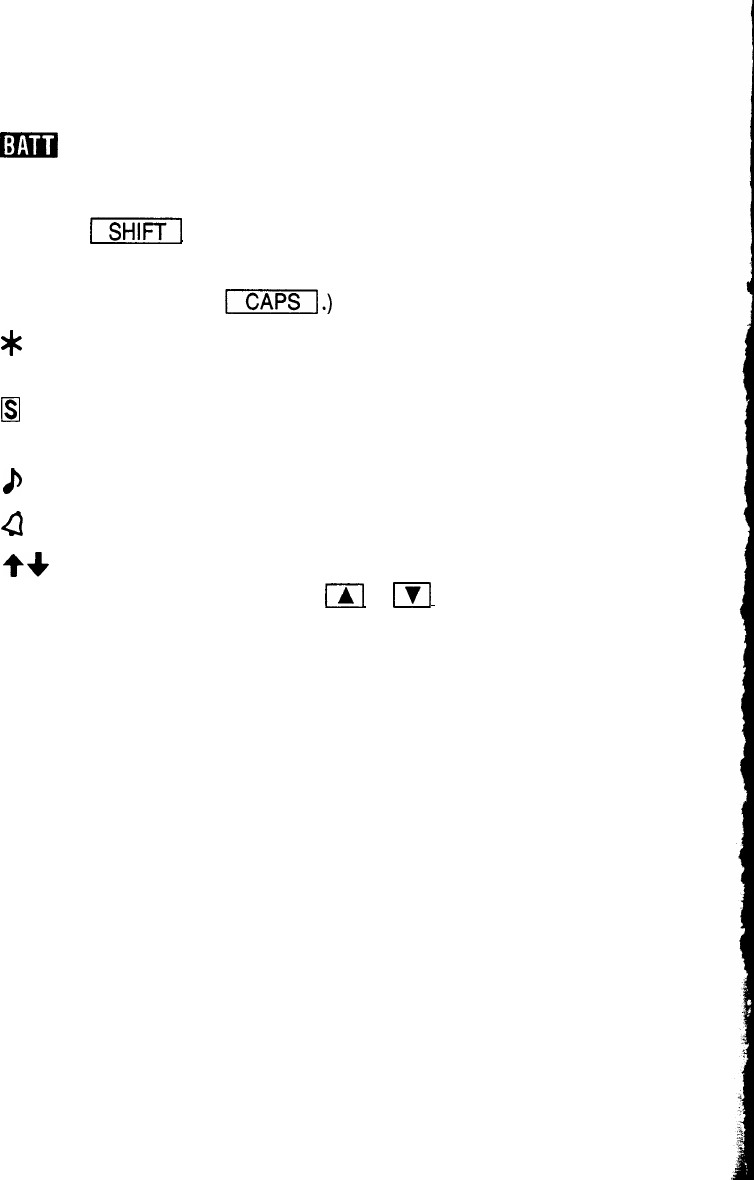
Display symbols
m
EDIT
SHIFT
CAPS
*
El
a
Q
t+
This symbol appears when the operating battery level is low.
The entry on the display may be edited.
-1
has been pressed..
Capital letters will be entered. (To enter small letters, turn “CAPS”
off by pressing
I].)
The data appearing on the display is secret data accessible only
by password.
The secret function is in effect. (Secret data cannot be recalled
without the password.)
A “beep” will sound when a key is pressed.
The specified schedule alarm(s) will sound.
There is more data which is not on the display. The data can
be displayed by pressing
m[
or
pl
.
Note:
In this manual, only the symbols necessary for explanation will be
shown.
10


















