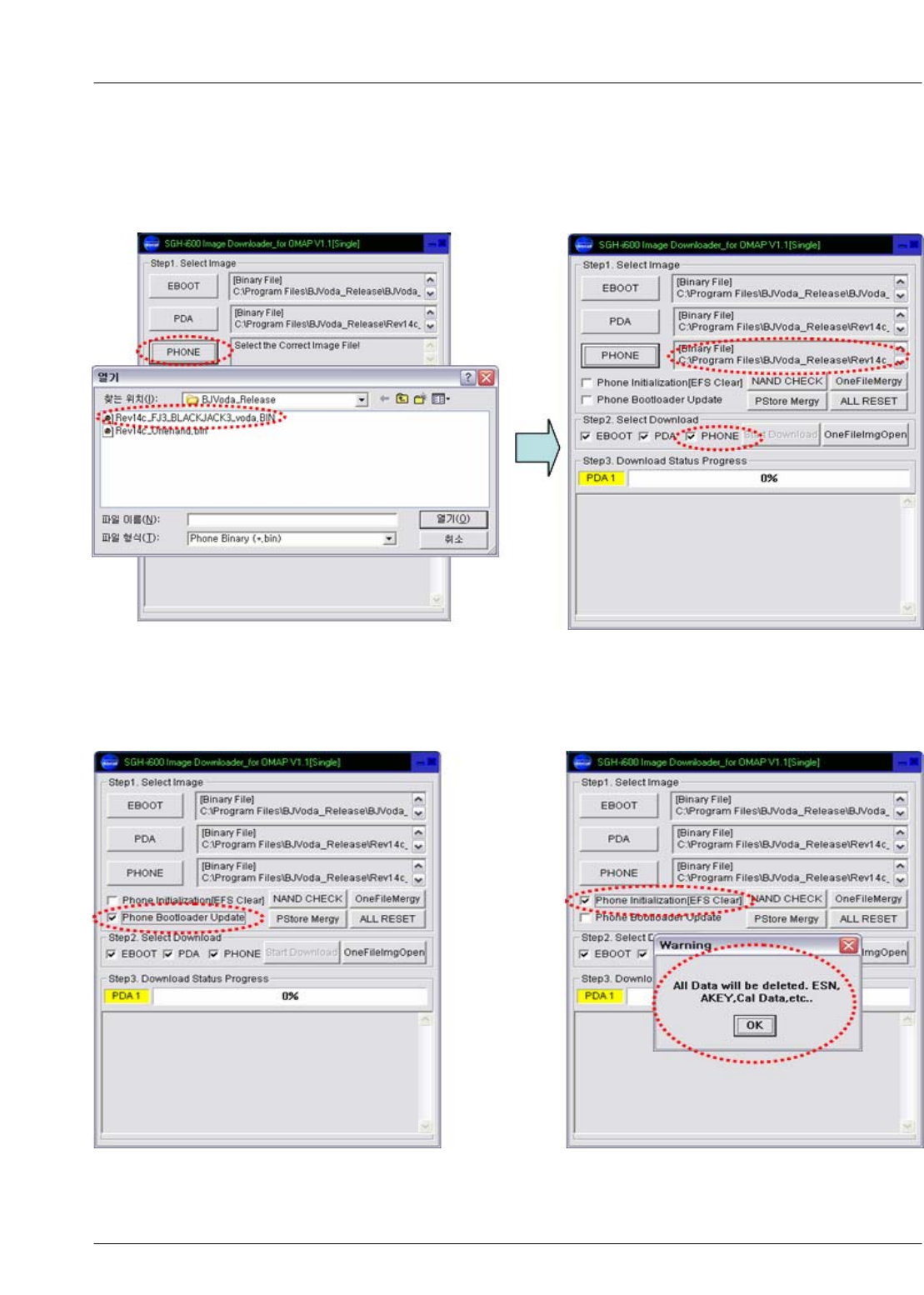
SAMSUNG Proprietary-Contents may change without notice
Array course control
4-6
This Document can not be used without Samsung's authorization
3
. Click the PHONE Button to select the PHONE image, then the PHONE checkbox
will be activated.
4
. If you need to update phone bootloader, you should check the 'Phone Bootloader
Update' checkbox. So does 'EFS Clear'.


















